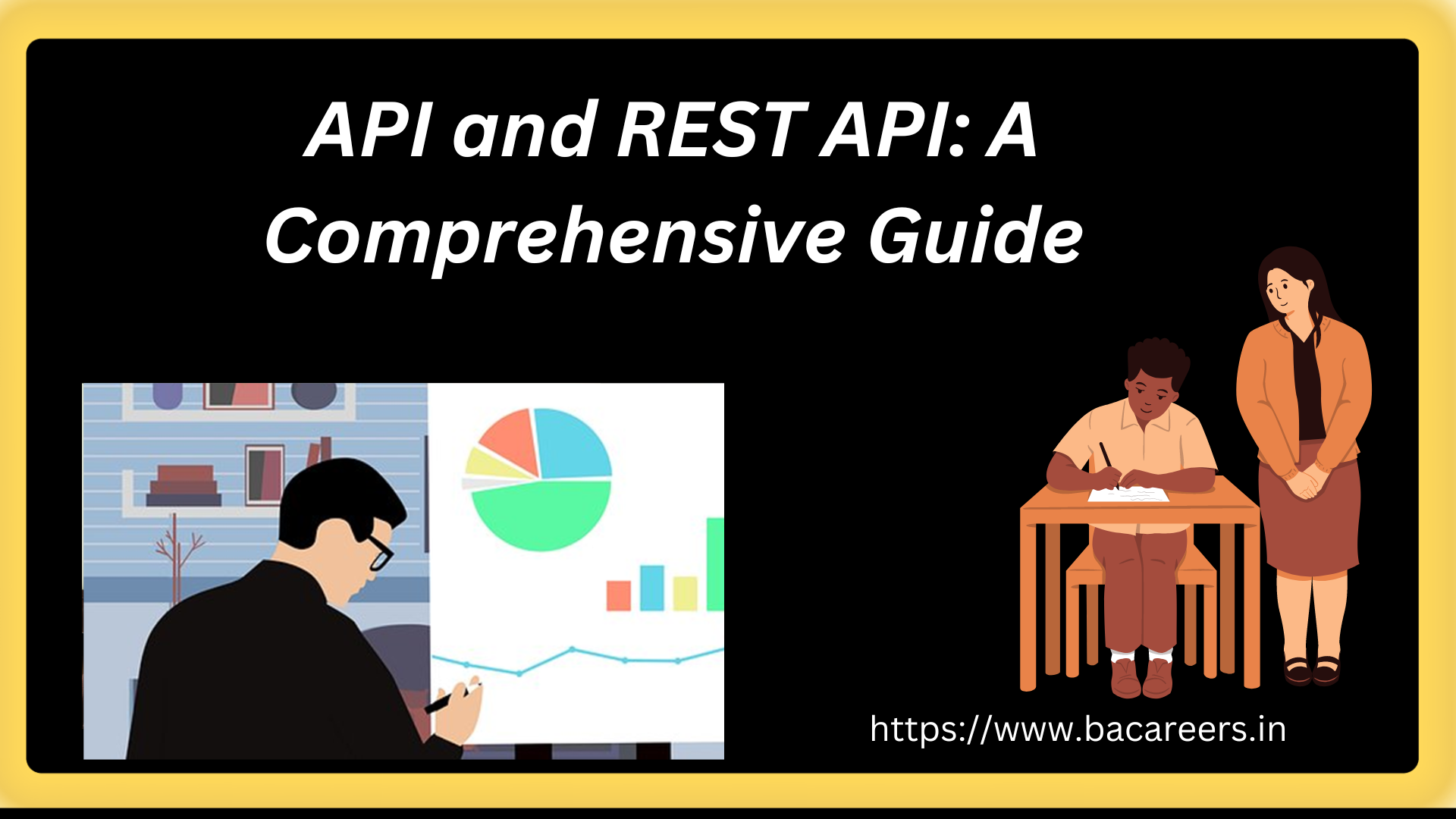Introduction:
In the dynamic landscape of modern business, organizations are continually seeking ways to enhance their decision-making processes, streamline operations, and gain a competitive edge. Business analysts play a pivotal role in this pursuit by leveraging cutting-edge tools that facilitate data analysis, visualization, and reporting. In this article, we will explore the essential business analyst tools that empower professionals to transform raw data into actionable insights.
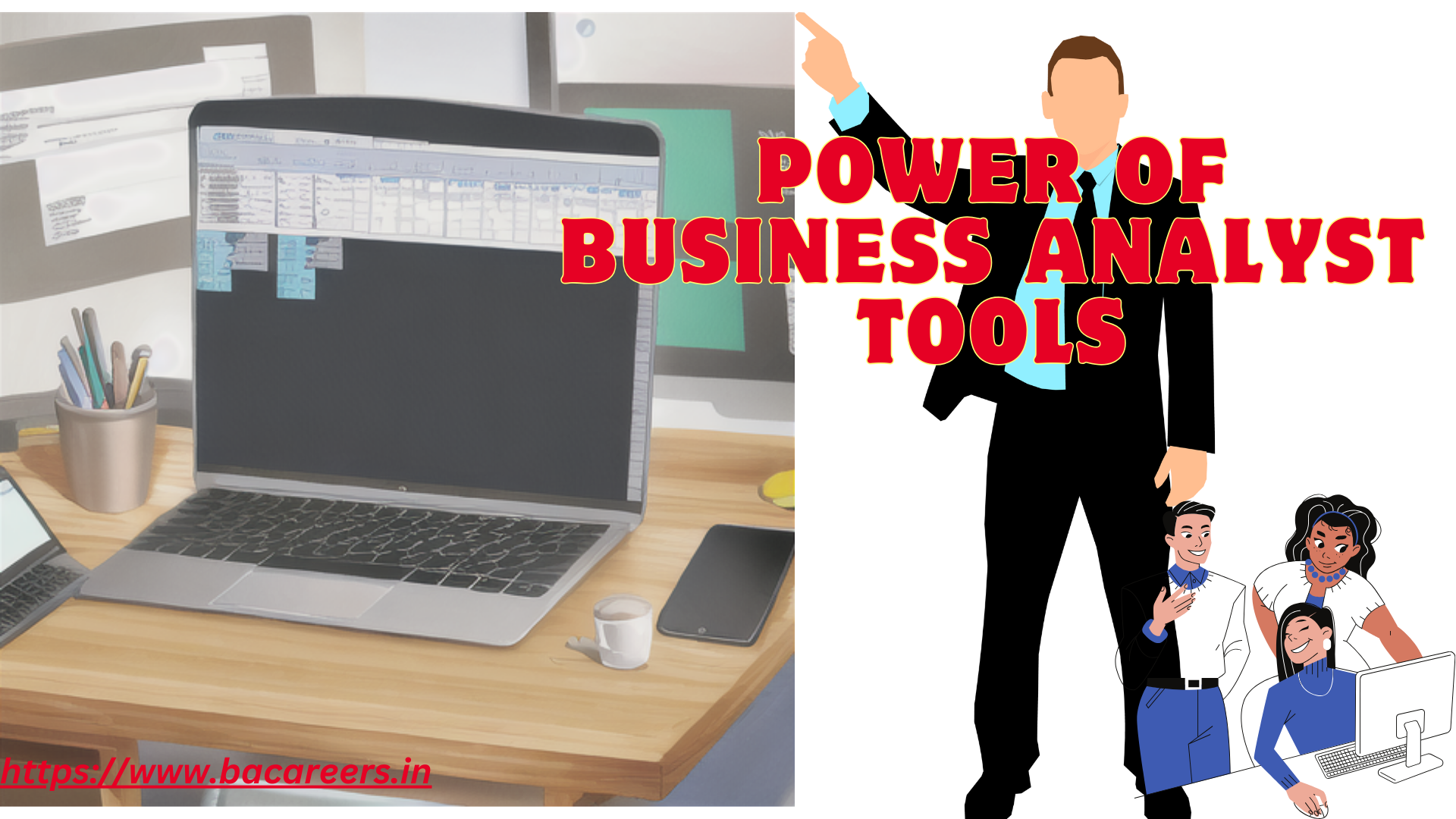
Business Analyst Tools
Microsoft Excel: The Timeless Powerhouse
Microsoft Excel remains an indispensable tool for business analysts. Its versatility, ease of use, and widespread availability make it an industry standard. Analysts utilize Excel for tasks such as data cleaning, sorting, and basic analysis. With features like pivot tables, charts, and formulas, Excel serves as a foundation for more advanced analytical processes.
Tableau: Visualize, Analyze, Act
Tableau is a robust data visualization tool that allows business analysts to create interactive and shareable dashboards. Its drag-and-drop interface enables users to translate complex datasets into visually appealing and comprehensible graphics. Tableau supports real-time data analysis and facilitates collaboration through its interactive dashboards, making it an essential tool for data-driven decision-making.
Power BI: Microsoft’s Business Intelligence Solution
Microsoft Power BI is another influential tool in the business analyst’s arsenal. Integrated with various Microsoft products, Power BI enables seamless data connectivity and visualization. It empowers analysts to create interactive reports, share insights, and collaborate with stakeholders. With features like natural language querying and AI-powered analytics, Power BI accelerates the transformation of raw data into actionable intelligence.
Python and R: Programming Prowess
Business analysts increasingly turn to programming languages like Python and R for advanced analytics and statistical modeling. Python, with libraries such as Pandas and NumPy, provides a powerful platform for data manipulation and analysis. R, on the other hand, excels in statistical computing and graphics. These languages enhance the analyst’s ability to perform complex data analyses, predictive modeling, and machine learning tasks.
Jira: Streamlining Project Management
Jira, developed by Atlassian, is a project management tool that aids business analysts in tracking and managing project tasks, issues, and workflows. With features like Kanban and Scrum boards, Jira facilitates agile project management, enhancing collaboration among team members. Integration with other tools like Confluence and Bitbucket further enhances its utility for comprehensive project management.
SAS: Statistical Analysis System
SAS (Statistical Analysis System) is a software suite widely used for advanced analytics, business intelligence, and data management. Business analysts leverage SAS for tasks such as statistical analysis, predictive modeling, and data mining. Its capabilities make it an invaluable tool for organizations seeking to derive actionable insights from large and complex datasets.
Alteryx: Simplifying Data Blending and Analytics
Alteryx is a data blending and advanced analytics platform that enables business analysts to prepare, blend, and analyze data without the need for extensive coding. With a user-friendly interface, Alteryx streamlines data workflows, making it easier to clean, transform, and analyze data from multiple sources. The platform’s automation capabilities enhance efficiency, allowing analysts to focus on deriving insights rather than wrestling with data preparation.
Conclusion:
In the fast-paced world of business analysis, leveraging the right tools is crucial for success. From traditional spreadsheet software to advanced analytics platforms, business analysts have a diverse toolkit at their disposal. By combining technical skills with these powerful tools, analysts can unlock the potential within their data, driving informed decision-making and fostering organizational growth. As technology continues to evolve, staying updated on the latest tools and methodologies will be essential for business analysts to remain at the forefront of their field.
Business analysts play an important role in today’s fast-paced business environment. They are responsible for analyzing data, identifying trends, and making recommendations to help organizations make informed decisions. One of the key tools that business analysts use to do their job is business analyst tools.
Business analyst tools are software applications that help business analysts perform their work more efficiently and effectively. These tools can help analysts collect and analyze data, create reports, and visualize data in meaningful ways. They can also help analysts collaborate with other team members and stakeholders, and ensure that everyone is working towards the same goals.
Some of the most popular business analyst tools include Microsoft Excel, Tableau, Power BI, and Google Analytics. Each of these tools has its own unique features and capabilities, and can be used to solve different types of business problems.
By leveraging the power of business analyst tools, business analysts can gain valuable insights into their organization’s operations, identify areas for improvement, and make data-driven decisions that can help drive growth and success. As businesses continue to collect and analyze more data, the role of business analysts and the importance of business analyst tools will only continue to grow.

Business Analyst , Functional Consultant, Provide Training on Business Analysis and SDLC Methodologies.