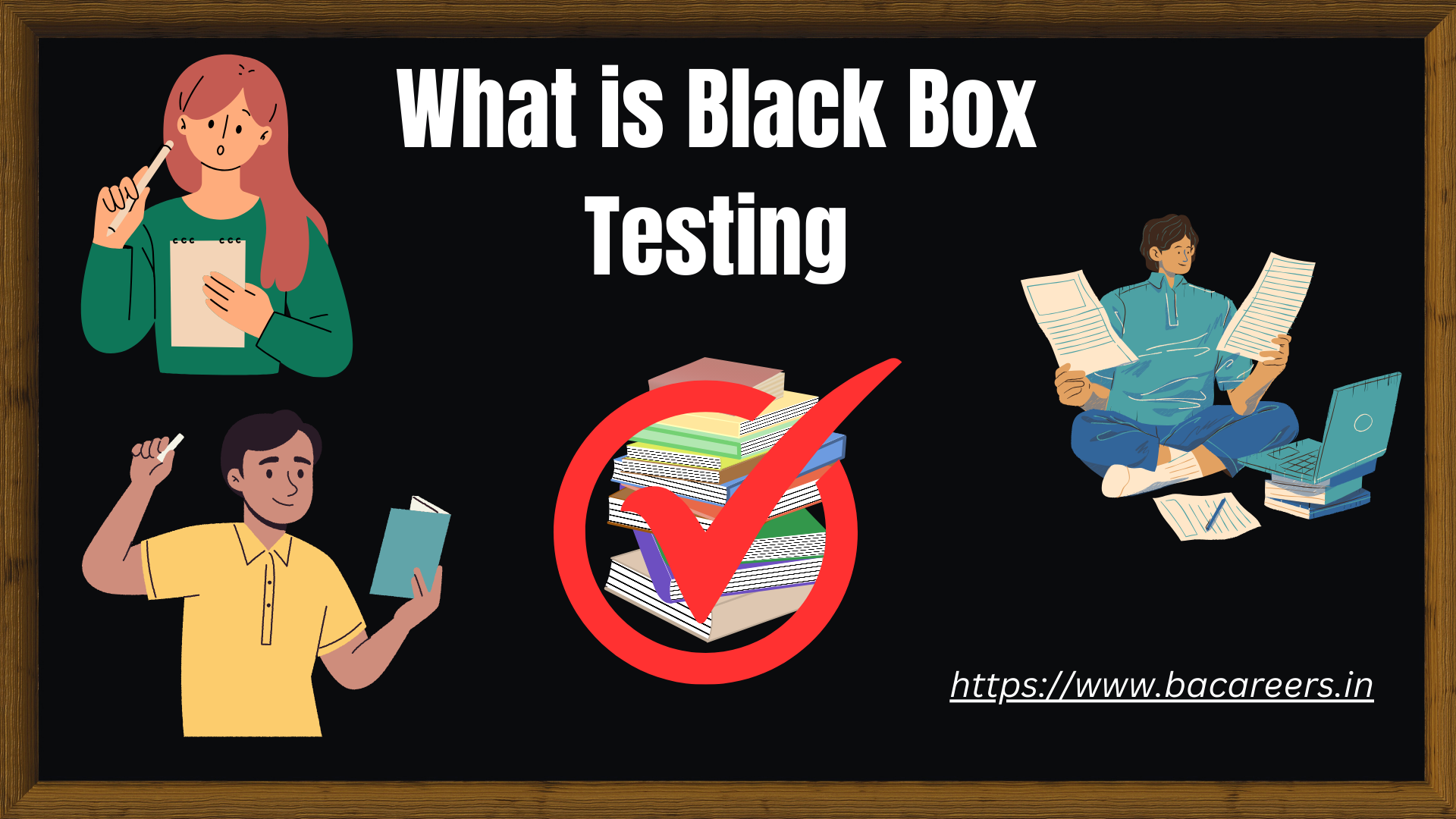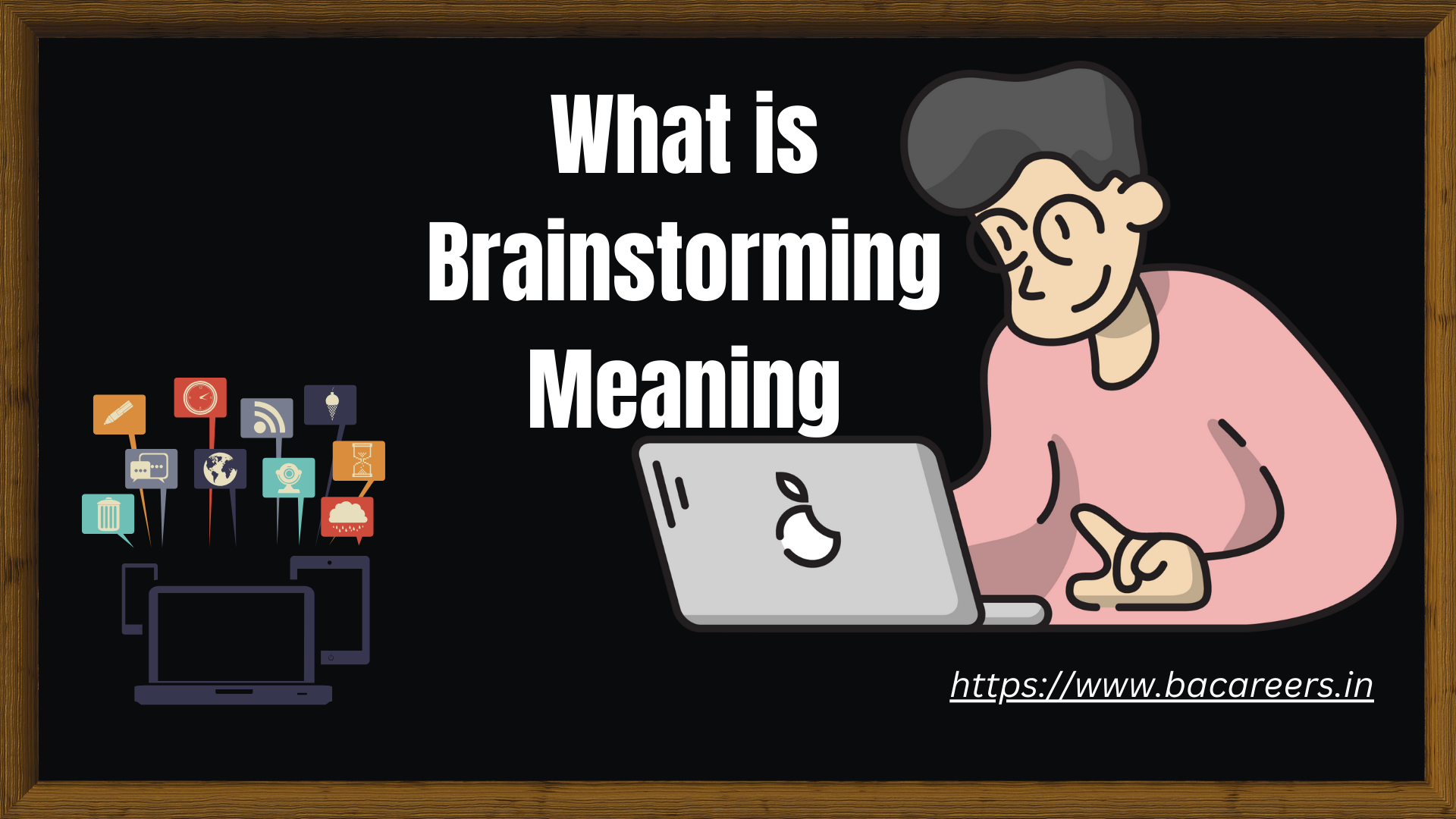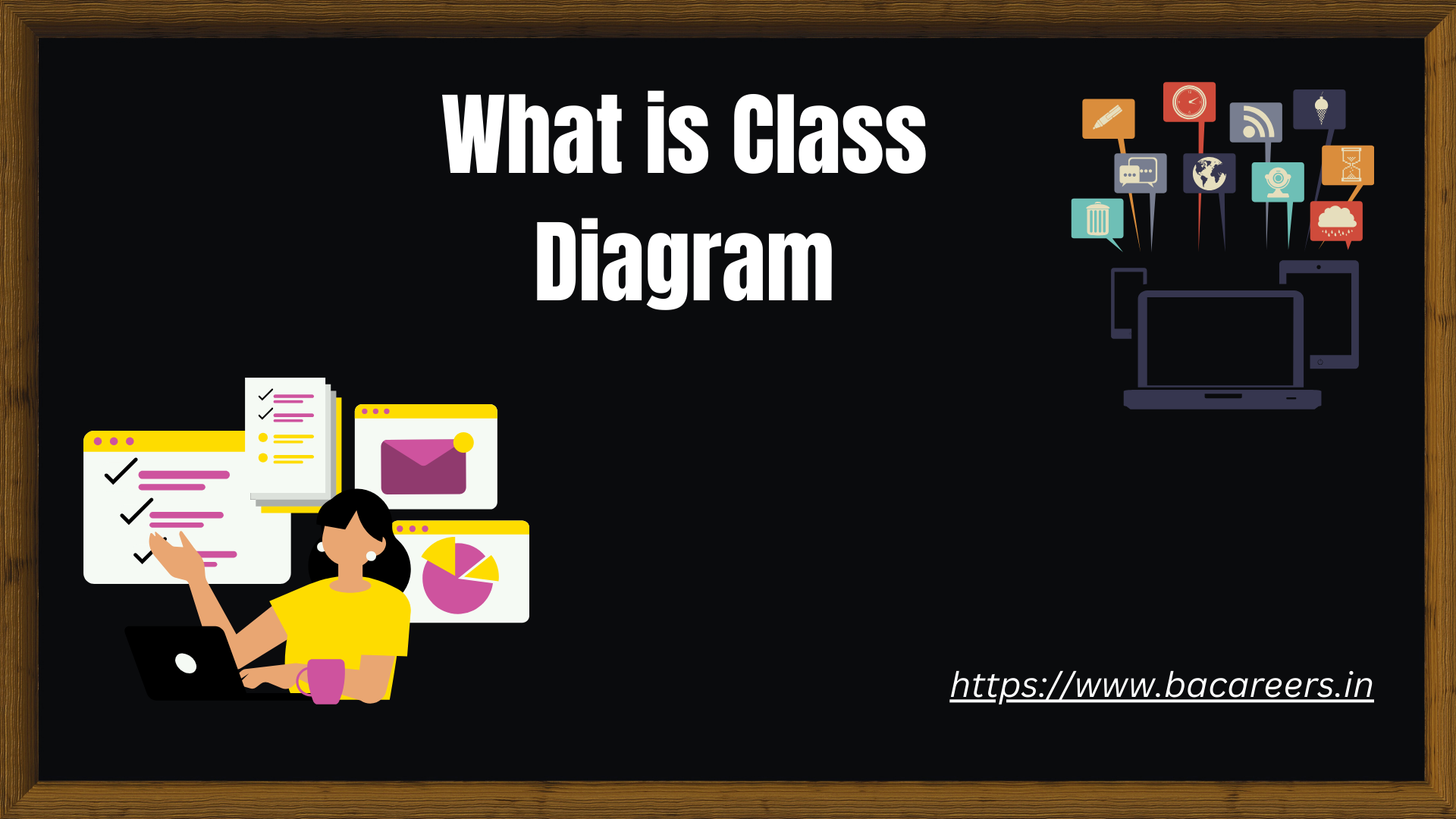What is System Testing
SystemTesting is a level of software testing where a complete and integrated software system is tested. The main purpose of SystemTesting is to validate the software system’s compliance with the specified requirements and to ensure that it functions correctly as a whole.
Here are some key points about system testing:
Scope: It tests the system as a whole, considering all integrated components and their interactions.
Environment: Ideally, SystemTesting should be done in an environment that closely mimics the production environment where the software will eventually be deployed.
Requirements: The testing is based on the software requirements and system design. Testers use these to derive test cases that will exercise the system’s functionality in various scenarios.
End-to-End Testing: It involves testing the flow of an application right from start to finish, ensuring that the entire process of inputs, processing, and outputs work smoothly.
Types: There are various types of SystemTesting, including:
- Functional Testing: To check if the software system performs its functions correctly.
- Performance Testing: To validate the system’s responsiveness, stability, speed, etc.
- Usability Testing: To ensure the software is user-friendly.
- Security Testing: To identify any vulnerabilities or weaknesses in the system.
- Compatibility Testing: To check the system’s compatibility with other systems, platforms, or environments.
- Load Testing: To check the system’s behavior under peak loads.
- Stress Testing: To check the system’s behavior under extreme conditions.
- Regression Testing: To ensure that new code changes haven’t adversely impacted existing functionalities.
Performed After Integration Testing: SystemTesting is usually done after integration testing. Once individual components are integrated and tested for their mutual interactions in integration testing, the entire system is tested in SystemTesting.
Bugs and Fixes: If defects are found during system testing, they are reported to the development team for corrections. Once the bugs are fixed, the system may need to undergo regression testing to ensure that fixes didn’t introduce new issues.
Significance: SystemTesting is crucial because it evaluates the end-to-end functioning of the software and ensures that the software meets the specified requirements before it’s delivered to the user or moves to the acceptance testing phase.
Tools: There are several tools available in the market that aid in SystemTesting. Some of these include Selenium, JIRA, LoadRunner, JMeter, and many more.
In the software development lifecycle, after SystemTesting, the software typically moves on to acceptance testing, where the end-users (or their representatives) evaluate the software to see if it meets their needs and requirements.
Related Articles :
1.What is Automation Testing ?
2. What is Automation Testing ?
4. What is Software Testing? Definition, Types and Importance
Continue reading “What is System Testing ?”

Business Analyst , Functional Consultant, Provide Training on Business Analysis and SDLC Methodologies.