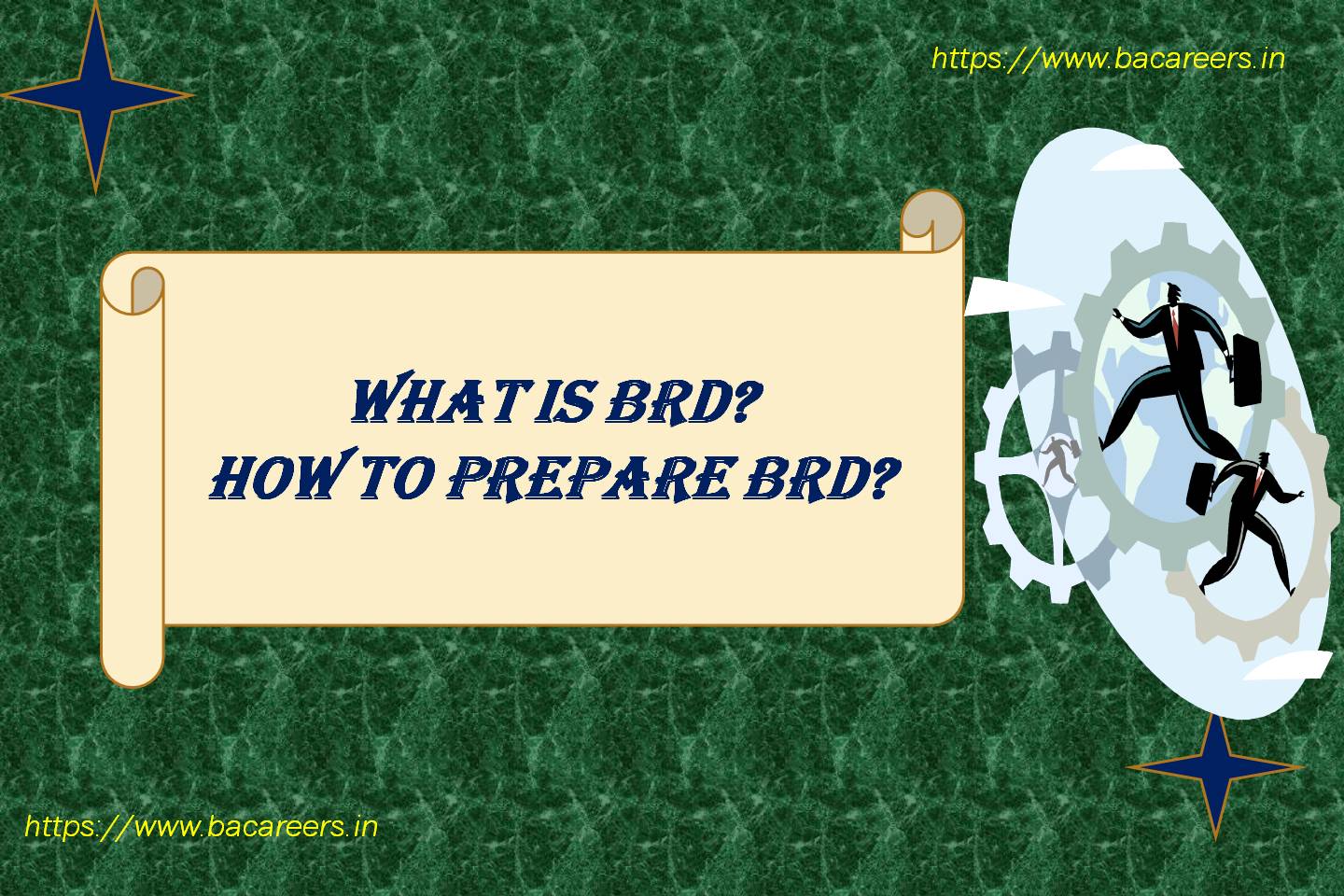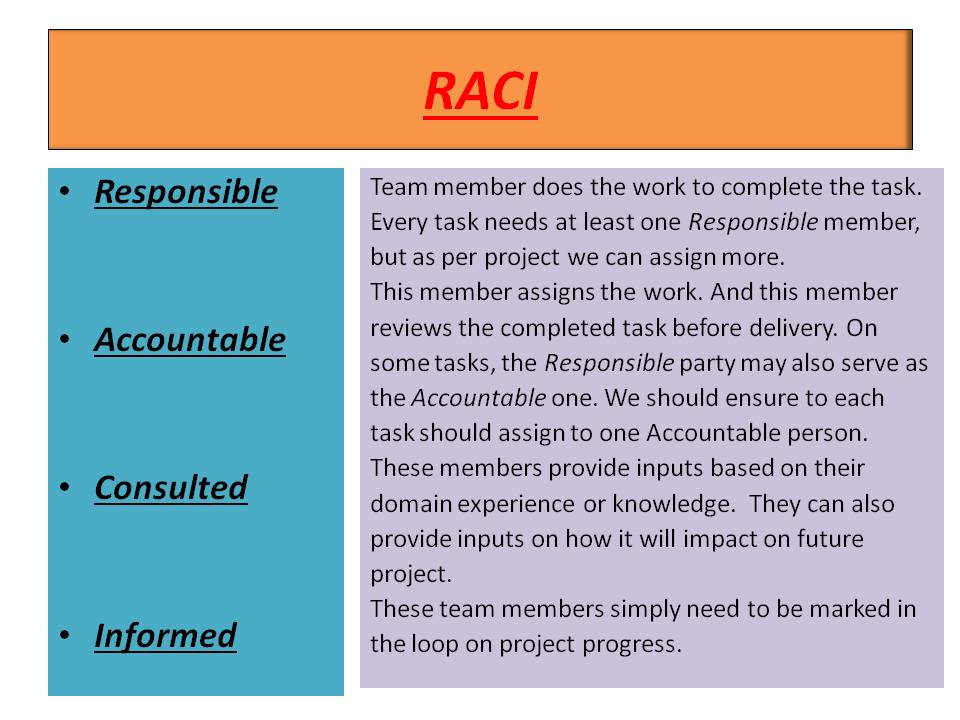I want to talk about important Free job portals to apply for a suitable Job..
When you are ready to attend the interviews, and you want to apply for jobs, here are the some important Free Job Portals to apply.
- Indeed: This is very important site. When you are updating your profile ensure to enter correct skills and keywords in required columns.
- Naukri – This is very important site. When you are updating your profile ensure to enter correct skills and keywords in required columns.
- LinkedIn: Try to increase connections with your relevant field. Here we can directly interact with recruiters.
- Monster: This portal also plays major role to get job.
- Shine – You can find good jobs from IT, Engineering, Banking, Marketing sector.
- Timesjobs – You can find good jobs from IT, Engineering, Banking, Marketing sector.
- Glassdoor: Best for Employer Insights, here we can read employ reviews and all.
Other important job portals to apply.
• FlexJobs:
• The Ladders:
• AngelList:
• Jobrapido
• Freelancer
• Freejobalert
• Splashfind
• Click.in
• Freshersworld.com
• Sarkari Naukri
• Egovtjobs.in
• recruitmentresult.com
• Scouted:
• Snagajob:
• Recruit.net
• Iimjobs.com
Once you updated your profile in portals, ensure to update the profile frequently. Always recruiters prefer for updated resumes only. Ensure to update before business hours.
Tips to update the profile in Job portals:
Heading:
Resume Headline plays a very important role in short listing your resume by the Recruiters. Concentrate on Resume Heading and ensure it should proper.
Keywords and Skills:
Ensure to add all your Key skills, for example you are applying for Business Analyst then skills as below.
Business Analysis, Documentation, Prototyping, User stories, Requirements Analysis etc..
If you have strong domain knowledge on any particular domain then you should mention the same also. Ex : Banking, Healthcare, Telecom etc.,
Update your Resume
Update your resume frequently, at least weekly twice or thrice. So not think to much to update your resume i.e., what to update and all. Just modify any simple data and click on update.
Certifications:
Ensure to update the certifications if you have any, it will add benefit to your resume. Some organization will look for certified candidates only.
Identity
Add your photo to your profile.
Provided these Free Job Portals from various channels and based on my Experience.
Start Apply and get job.
All the best.

Business Analyst , Functional Consultant, Provide Training on Business Analysis and SDLC Methodologies.