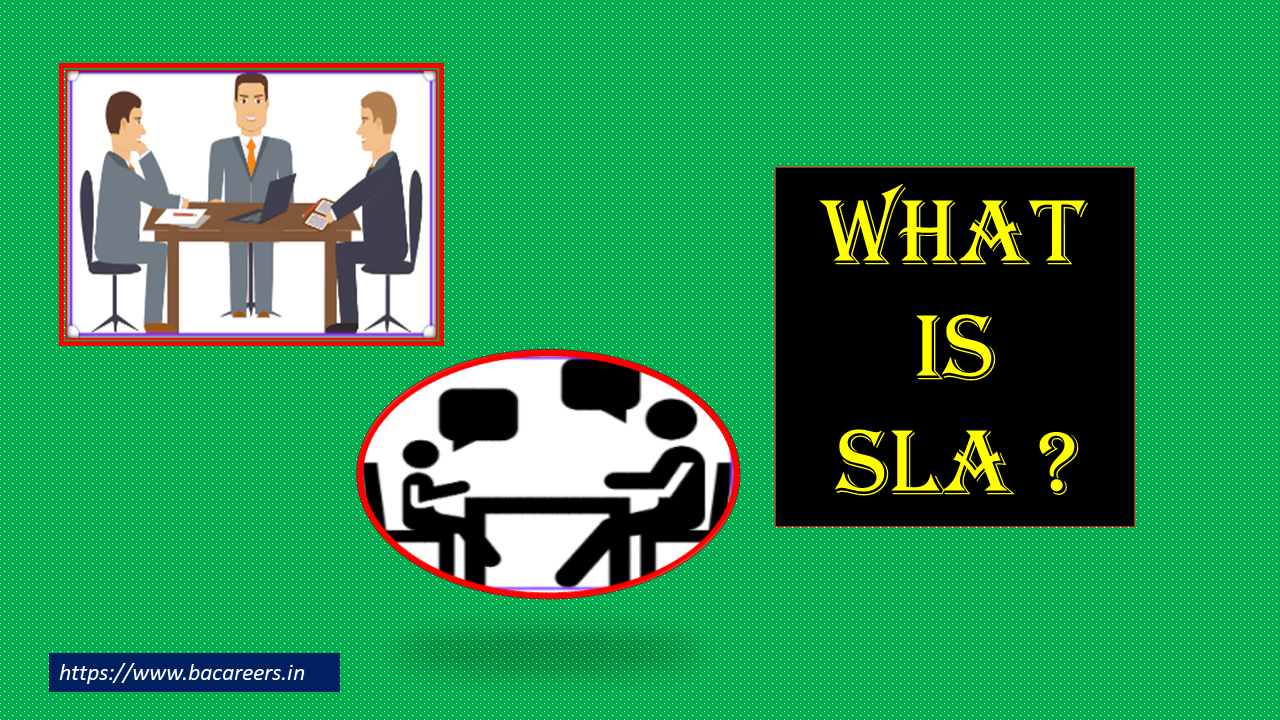Are you tired of managing your agile projects using multiple tools and struggling to keep track of everything? Look no further than Jira Dashboard, the ultimate tool for agile project management. With its customizable and user-friendly interface, Jira Dashboard allows you to easily track your team’s progress, manage tasks, and collaborate with your team in real-time. By providing a centralized location for all project-related information, Jira Dashboard streamlines your workflow and helps you stay on top of deadlines. Plus, with its powerful reporting and analytics capabilities, you can gain valuable insights into your team’s performance and identify areas for improvement. Whether you’re a software development team or a marketing agency, Jira Dashboard is the perfect solution to take your agile project management to the next level. So why wait? Start using Jira Dashboard today and watch your productivity soar!
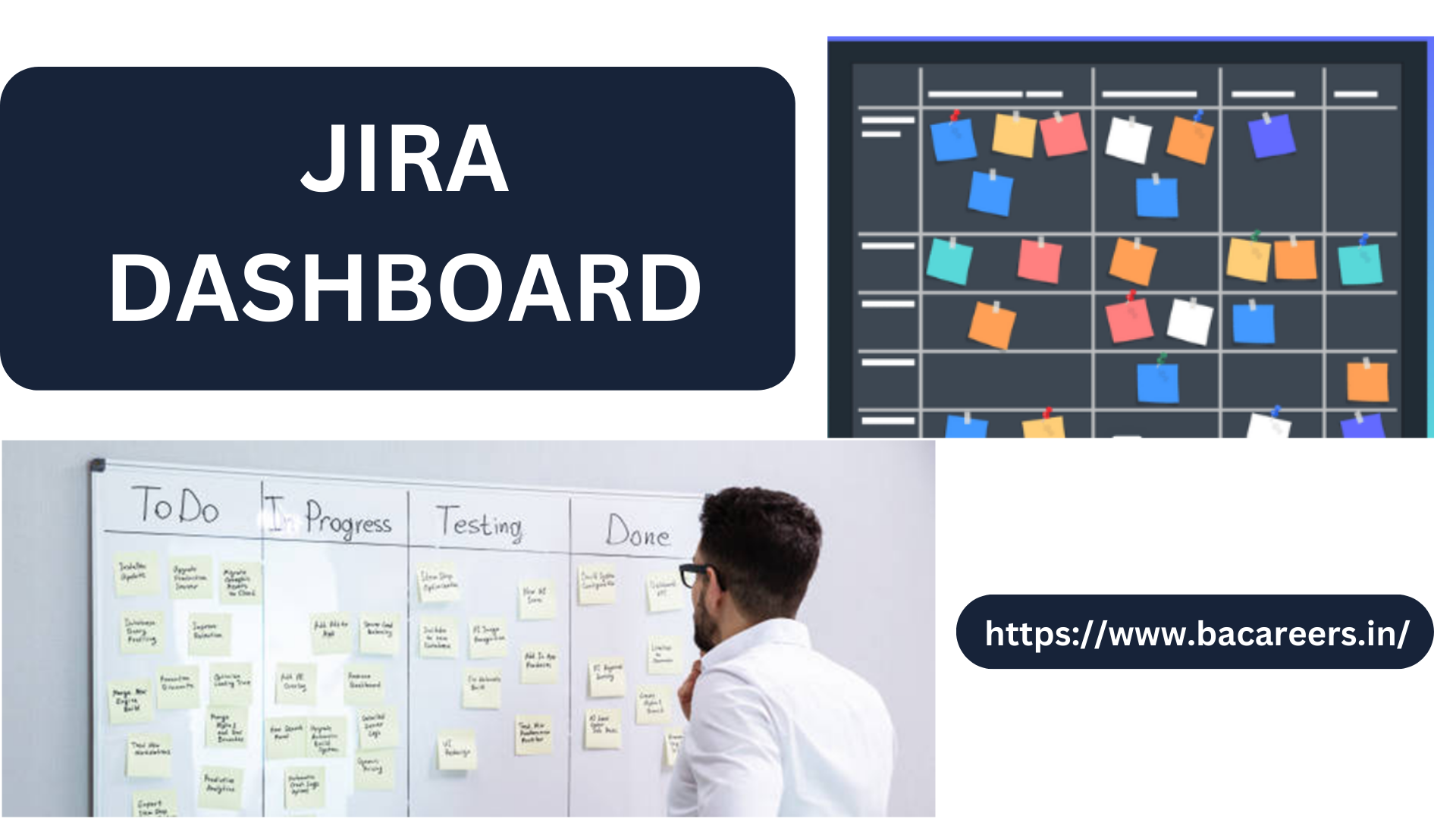
What is Jira Dashboard?
JiraDashboard is a web-based project management tool developed by Atlassian. It is widely used by software development teams, marketing agencies, and other organizations for managing agile projects. Jira Dashboard provides a centralized location for all project-related information, including tasks, bugs, issues, and deadlines. It allows you to easily manage your team’s workload, track progress, and collaborate with your team in real-time. Jira Dashboard is a highly customizable tool that can be tailored to fit your specific project management needs.
Benefits of using Jira Dashboard for Agile Project Management
Jira Dashboard offers numerous benefits for agile project management. Firstly, it provides a centralized location for all project-related information, allowing you to easily track progress, manage tasks, and collaborate with your team in real-time. This streamlines your workflow and eliminates the need for multiple tools. Secondly, JiraDashboard is highly customizable, allowing you to tailor it to fit your specific project management needs. You can create custom boards, workflows, and fields to fit your team’s workflow. Thirdly, JiraDashboard provides powerful reporting and analytics capabilities, giving you valuable insights into your team’s performance and identifying areas for improvement. Lastly, Jira Dashboard integrates seamlessly with other tools for agile project management, such as Bitbucket, Confluence, and Trello.
Key Features of Jira Dashboard
JiraDashboard offers a wide range of features to help you manage your agile projects efficiently. Some of the key features include:
– Customizable boards: You can create custom boards for your team to manage tasks, bugs, and issues. You can also customize the columns, swimlanes, and filters to fit your team’s workflow.
– Agile reporting: Jira Dashboard provides powerful reporting and analytics capabilities, allowing you to track progress, identify bottlenecks, and measure team performance.
– Custom workflows: You can create custom workflows to fit your team’s workflow. You can define the status, transitions, and triggers for each workflow.
– Custom fields: You can create custom fields to capture additional information about tasks, bugs, and issues. You can define the type, options, and default value for each field.
– Real-time collaboration: Jira Dashboard allows you to collaborate with your team in real-time. You can comment on tasks, mention team members, and attach files to tasks.
Customizing your Jira Dashboard
JiraDashboard is a highly customizable tool that can be tailored to fit your specific project management needs. You can customize your JiraDashboard in several ways, including:
– Customizing boards: You can create custom boards for your team to manage tasks, bugs, and issues. You can also customize the columns, swimlanes, and filters to fit your team’s workflow.
– Customizing workflows: You can create custom workflows to fit your team’s workflow. You can define the status, transitions, and triggers for each workflow.
– Adding custom fields: You can create custom fields to capture additional information about tasks, bugs, and issues. You can define the type, options, and default value for each field.
– Creating custom dashboards: You can create custom dashboards to display the information you need. You can add gadgets, filters, and charts to your dashboard.
Creating and Managing Boards in JiraDashboard
Jira Dashboard allows you to create and manage boards for your team to manage tasks, bugs, and issues. To create a board, you need to follow these steps:
- Go to the Boards tab in Jira Dashboard.
- Click on the Create Board button.
- Select the type of board you want to create (Scrum or Kanban).
- Choose the project and the filter you want to use for your board.
- Customize the columns, swimlanes, and filters for your board.
- Save your board.
To manage boards in Jira Dashboard, you can do the following:
- Edit the columns, swimlanes, and filters for your board.
- Add or remove team members from your board.
- Change the board’s settings, such as permissions and notifications.
- Archive or delete the board if it is no longer needed.
Using Jira Dashboard for Sprint Planning and Backlog Refinement
JiraDashboard is a great tool for sprint planning and backlog refinement. You can use JiraDashboard to plan sprints and prioritize tasks based on their importance. To plan a sprint, you need to follow these steps:
- Create a new sprint in Jira Dashboard.
- Add tasks to the sprint.
- Prioritize tasks based on their importance.
- Assign tasks to team members.
- Set the sprint duration and start date.
- Save the sprint.
To refine your backlog, you can use JiraDashboard to prioritize tasks, add or remove tasks, and estimate the time and effort required for each task.
Tracking Progress and Performance with JiraDashboard
JiraDashboard provides powerful reporting and analytics capabilities, allowing you to track progress, identify bottlenecks, and measure team performance. You can use Jira Dashboard to generate reports on:
– Burndown charts: A burndown chart shows the remaining work for a sprint or a project.
– Velocity charts: A velocity chart shows the team’s velocity over time.
– Cumulative flow diagrams: A cumulative flow diagram shows how work is progressing through the workflow.
– Control charts: A control chart shows the team’s performance over time.
These reports can help you identify areas for improvement, such as bottlenecks and low-performing team members.
Integrating Jira Dashboard with other tools for Agile Project Management
JiraDashboard integrates seamlessly with other tools for agile project management, such as Bitbucket, Confluence, and Trello. You can use Bitbucket to manage your source code, Confluence to create and share project documentation, and Trello to manage your team’s tasks and projects. These tools can be integrated with Jira Dashboard to create a seamless workflow.
Jira Dashboard Best Practices
To get the most out of Jira Dashboard, you should follow these best practices:
– Keep your boards and workflows simple and easy to use.
– Define clear roles and responsibilities for each team member.
– Prioritize tasks based on their importance.
– Use Jira Dashboard for real-time collaboration and communication.
– Use Jira Dashboard’s reporting and analytics capabilities to identify areas for improvement.
Conclusion
JiraDashboard is the ultimate tool for agile project management. With its customizable and user-friendly interface, JiraDashboard allows you to easily track your team’s progress, manage tasks, and collaborate with your team in real-time. By providing a centralized location for all project-related information, JiraDashboard streamlines your workflow and helps you stay on top of deadlines. Plus, with its powerful reporting and analytics capabilities, you can gain valuable insights into your team’s performance and identify areas for improvement. Whether you’re a software development team or a marketing agency, JiraDashboard is the perfect solution to take your agile project management to the next level. So why wait? Start using JiraDashboard today and watch your productivity.
From Planning to Execution: How Jira Software Can Help You Deliver Successful Projects

Business Analyst , Functional Consultant, Provide Training on Business Analysis and SDLC Methodologies.