What is FRS document in software development?
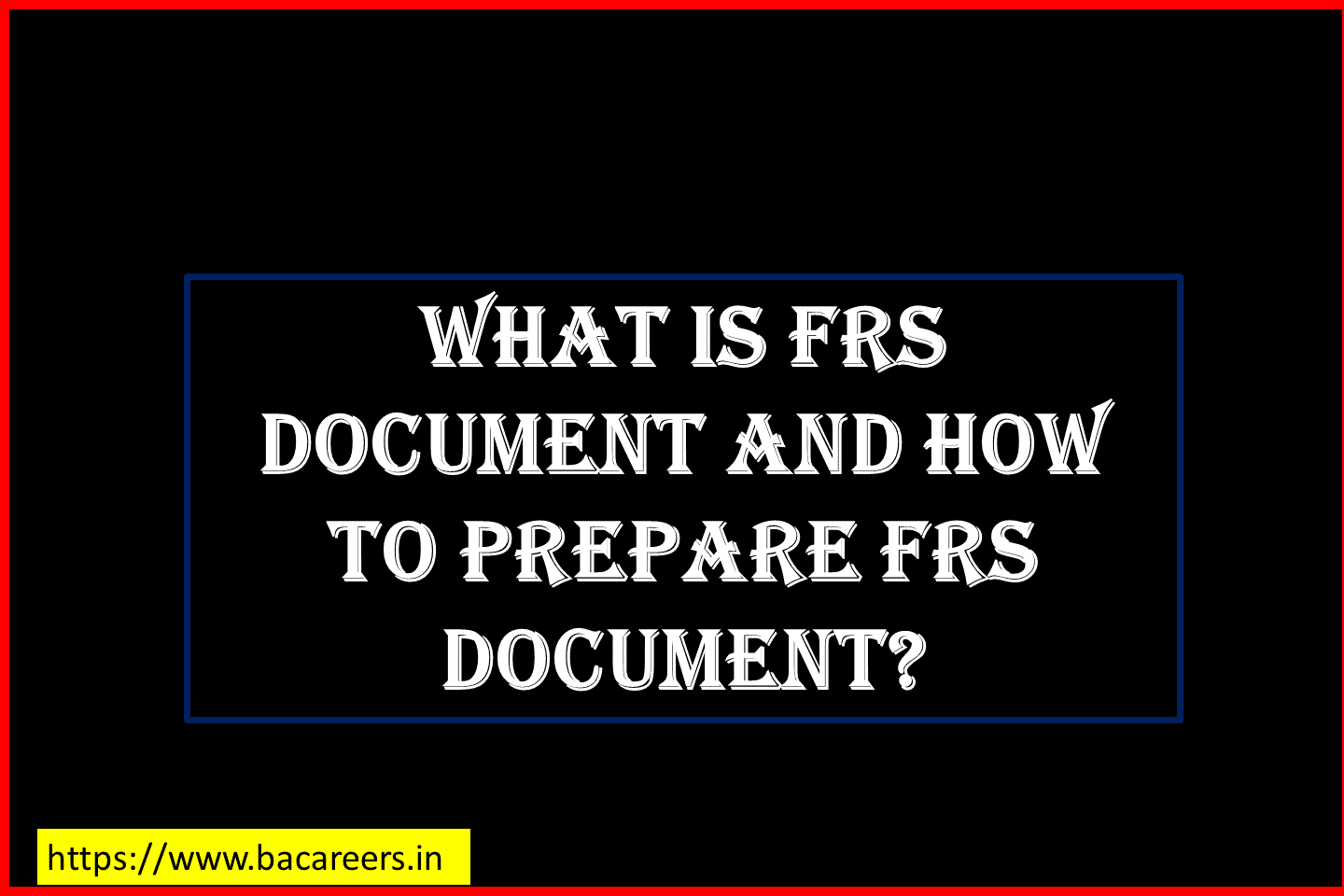
What is FRS? FRS stands for Functional Requirements Specification. It is a document that describes the functional requirements of a product. FRS documents are written using a specific format and should be reviewed before any project begins.
FRS stands for Functional Requirements Specification. It is a document that contains the functional requirements of the product being developed. These requirements are broken down into smaller pieces called user stories. A user story is a brief description of what the end user wants to accomplish using the system. User stories should be written in plain English and should not use technical jargon.
The FRS document is created after the project scope has been defined and before any coding begins. It is a living document that changes as the project progresses. You may need to add or remove some user stories as the project evolves.
The following are some of the reasons why FRD documents are necessary:
- To ensure that the product meets its intended purpose.
- To avoid wasting time and money on projects that do not meet their goals.
- To provide a basis for comparison between different products.
- To help keep track of changes to the product over time.
- To make sure that the product is built according to specifications.
- To ensure that no mistakes are made when building the product.
- To allow for future changes to the product.
- To ensure that the product is built correctly.
- To ensure quality control.
- To ensure customer satisfaction.
- To ensure compliance with regulations.
- To ensure safety.
How to write the FRS document in software development?
Introduction
The FRS (Functional Requirements Specification) document is a document that describes the functional requirements of a product. It includes the description of the system’s functionality, its purpose, and how it should work. A good FRS document helps the project team understand what they need to build and how it should work, and it provides a basis for defining the scope of the project.
Functional Requirement Statement
A functional requirement statement (FRS) is a short sentence that states the function of the system. An example of a functional requirement statement would be “the system shall provide access to the user’s account information”.
User Stories
User stories describe the use cases of the system. Each story contains a brief description of a specific task performed by the user of the system. An Example of a user story might be “as a customer I want to view my order history”.
Use Cases
Use cases are a way of describing the interactions between users and the system. In each use case, there is a user who performs some action and the system responds. An example of a use case might be “As a customer, I want to view my account balance”.
Acceptance Criteria
Acceptance criteria define the quality attributes of the system. These are the characteristics that make something acceptable. Examples of acceptance criteria might be “the system must be able to display the current date and time” or “the system must allow customers to view their orders”.
Business Rules
Business rules are guidelines that help ensure the integrity of data. For instance, if a customer enters his/her credit card number, then the system must verify that the number entered is valid before processing the transaction.
Technical Specifications
Technical specifications are the technical details of the system. They may include things like hardware configuration, operating systems, programming languages, etc.
Tips to write the FRS document in software development
Introduction
The first step to writing any document is to introduce yourself and what you want to do. In this case, we are going to write about tips to write the FRs (Functional Requirements) document in software development.
Document structure
The FRs document should have a clear structure. You need to define the scope of the project, the deliverables, and the acceptance criteria.
Scope
The scope defines the requirements of the project. It includes the goals, objectives, and the constraints.
Deliverables
This section describes the deliverables of the project. These are the documents that describe how the project will be delivered.
Acceptance Criteria
Acceptance criteria is the list of conditions that must be met before the project is considered complete.
Project plan
A project plan is a roadmap of the project. It shows the milestones and tasks that need to be completed.
Risk management
Risk management is the process of identifying risks and mitigating them.
- What is a BRD (Business Requirements Document) ?
- BRD Vs FRD, Difference between BRD and FRD
- What is SRS full form in software Engineering?
- What are the Documents prepared by Business Analyst?
We hope this article helped you to understand what is FRS document and how to prepare FRS document.

Business Analyst , Functional Consultant, Provide Training on Business Analysis and SDLC Methodologies.
