Maximizing Efficiency with Jira: Tips and Tricks for Project Management
In today’s fast-paced business world, project management is more important than ever. Companies need to be able to efficiently manage their projects and deliver quality results on time. One tool that has become increasingly popular in recent years isJira. This powerful project management software allows teams to track tasks, manage workflows, and collaborate in real-time. However, as with any tool, there are tips and tricks that can help you maximize its efficiency and get the most out of it. In this article, we’ll explore some of the best Jira tips and tricks for project management. Whether you’re a seasonedJira user or just getting started, these tips will help you streamline your workflows, improve your productivity, and deliver better results. So, let’s dive in and discover how you can make the most of Jira for your project management needs.
Topics Covered :
Benefits of using Jira for project management
Jira vs. other project management tools
Key features of Jira for project management
Setting up your Jira project
Jira project management tips and tricks
Jira integrations and add-ons for increased efficiency
Jira reporting and analytics
Jira for agile project management
Jira for remote team collaboration
Jira best practices for successful project management
Conclusion
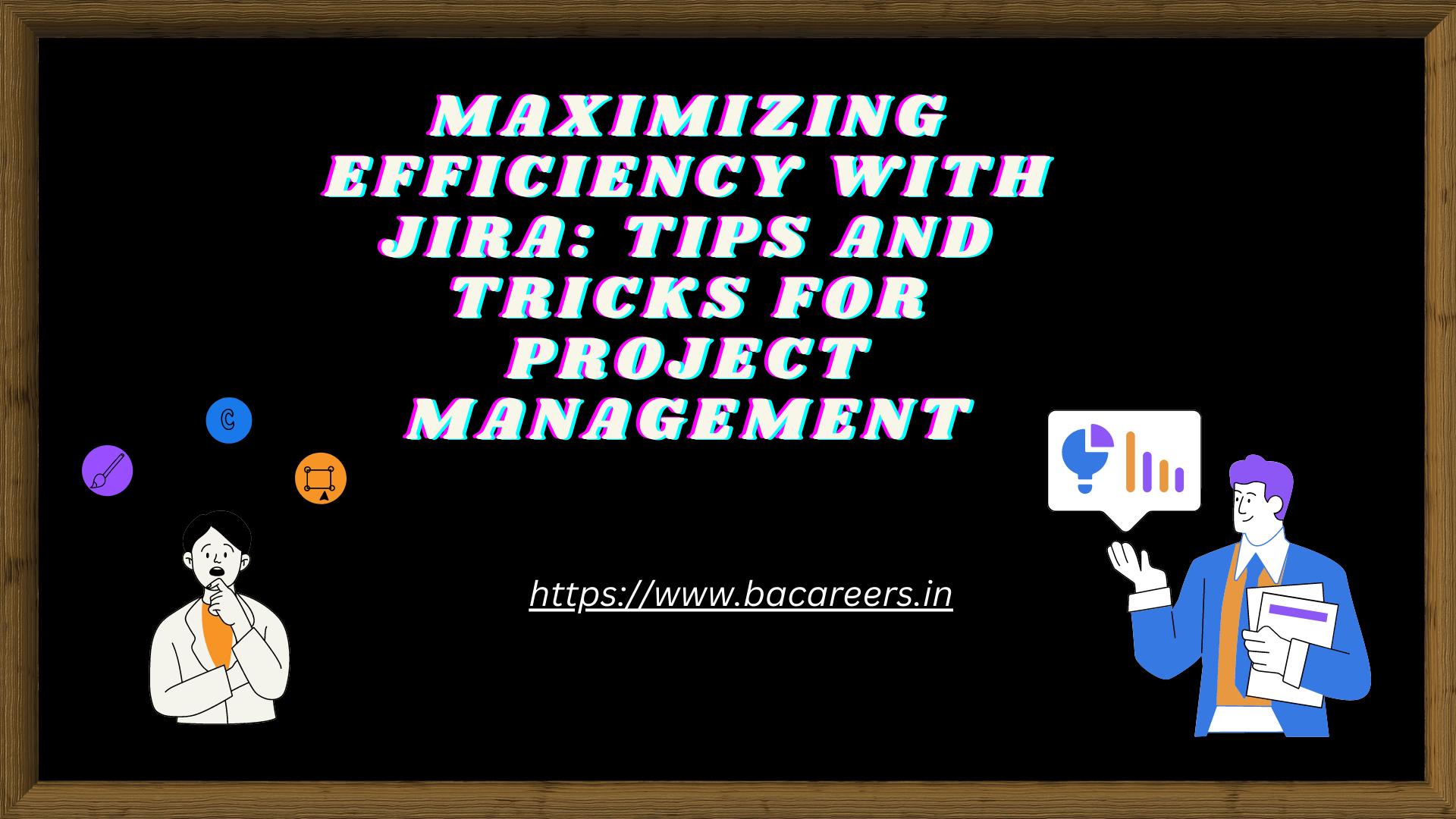
Benefits of using Jira for project management
Jira is a popular project management tool for a reason. It offers a range of benefits that make it a great choice for teams of all sizes. One of the biggest advantages of Jira is its flexibility. It can be customized to fit your team’s specific needs, whether you’re working on software development, marketing campaigns, or anything in between.
Another benefit of Jira is its robust reporting and analytics capabilities. With Jira, you can easily track progress, measure team performance, and identify areas for improvement. This can help you make data-driven decisions and improve your overall project management processes.
It also offers a range of collaboration features, including real-time updates, comments, and notifications. This makes it easy for team members to stay on the same page and work together towards a common goal.
Jira vs. other project management tools
While Jira is a powerful project management tool, it’s not the only one available. Other popular options include Trello, Asana, and Basecamp. Each of these tools has its own strengths and weaknesses, and the best choice for your team will depend on your specific needs.
Trello, for example, is known for its simplicity and ease of use. It’s a great option for small teams or individuals who need a basic project management tool. Asana, on the other hand, is more robust and offers a wider range of features, making it a better choice for larger teams or more complex projects.
Ultimately, the choice between Jira and other project management tools will depend on your team’s specific needs and preferences. However, if you’re looking for a tool that offers flexibility, robust reporting, and powerful collaboration features, Jira is a great choice.
Key features of JiraFor project management
Jira offers a wide range of features that make it a powerful tool for project management. Some of the key features include:
– **Customizable workflows:** With Jira, you can create custom workflows that fit your team’s specific needs. This can help you streamline your processes and improve efficiency.
– **Agile boards:** It offers agile boards that allow you to track tasks and progress in real-time. This can help you stay on top of your project and make adjustments as needed.
– **Reporting and analytics:** It offers robust reporting and analytics capabilities, allowing you to track progress, measure team performance, and identify areas for improvement.
– **Integration with other tools:** It integrates with a wide range of other tools, including Slack, Confluence, and GitHub. This can help you streamline your workflows and improve collaboration.
Setting up your JiraProject
Before you can start using Jira for project management, you’ll need to set up your project. Here are the steps to get started:
- **Create a project:** In Jira, click on the “Create” button and select “Project.” Choose a project template or create a custom project from scratch.
- **Set up your project board:** Customize your project board to fit your team’s specific needs. This may include creating custom columns, adding swimlanes, and setting up automation rules.
- **Add team members:** Invite team members to your project and assign roles and permissions as needed.
- **Create tasks:** Create tasks for your project and add them to your project board. Be sure to include all necessary details, such as due dates, assignees, and descriptions.
- **Track progress:** Use Jira’s reporting and analytics features to track progress and make data-driven decisions.
JiraProject management tips and tricks
Once you’ve set up your Jira project, there are a number of tips and tricks that can help you maximize its efficiency. Here are some of the best tips for Jira project management:
– **Use swimlanes:** Swimlanes can help you organize your project board and make it easier to track progress. Consider using swimlanes to group tasks by assignee, priority, or status.
– **Create custom workflows:** Custom workflows can help you streamline your processes and improve efficiency. Consider creating custom workflows that fit your team’s specific needs.
– **Use automation rules:** Automation rules can help you save time and reduce errors. Consider setting up automation rules to automatically assign tasks, send notifications, or update statuses.
– **Use keyboard shortcuts:** Keyboard shortcuts can help you navigate Jira more quickly and efficiently. Consider learning a few key shortcuts to save time.
– **Regularly review and update your project:** Regularly reviewing and updating your project can help you stay on track and ensure that you’re meeting your goals.
JiraIntegrations and add-ons for increased efficiency
Jira integrates with a wide range of other tools, which can help you increase efficiency and streamline your workflows. Here are some of the most popular Jira integrations and add-ons:
– **Slack:** It integrates with Slack, allowing you to receive notifications and updates directly in your Slack channels.
– **Confluence:** It integrates with Confluence, allowing you to create and link project documentation directly from your Jira project.
– **GitHub:** It integrates with GitHub, allowing you to track code changes and issues directly from your Jira project.
– **Zephyr:** Zephyr is a popular add-on for Jira that allows you to manage test cases and track testing progress.
JiraReporting and analytics
It offers powerful reporting and analytics capabilities that can help you track progress, measure team performance, and identify areas for improvement. Here are some of the most useful Jira reporting and analytics features:
– **Burndown charts:** Burndown charts allow you to track the progress of your project and visualize how much work is left to be done.
– **Velocity charts:** Velocity charts allow you to track the speed at which your team is completing tasks, helping you identify areas for improvement.
– **Control charts:** Control charts allow you to monitor the stability of your project and identify any trends or patterns.
– **Custom reports:** It offers a range of custom reports that allow you to track progress and measure team performance in a way that’s tailored to your specific needs.
JiraFor agile project management
Jirais a popular choice for agile project management, thanks to its flexible workflows and powerful reporting capabilities. Here are some tips for using Jira for agile project management:
– **Use agile boards:** Agile boards allow you to track progress and make adjustments in real-time, making them a great choice for agile project management.
– **Use sprints:** Sprints allow you to break your project down into manageable chunks, making it easier to track progress and adjust your plan as needed.
– **Use agile reports:** It offers a range of agile reports that can help you track progress and measure team performance, including burnup charts, cumulative flow diagrams, and velocity charts.
JiraFor remote team collaboration
Jira is also a great tool for remote team collaboration, thanks to its real-time updates and powerful collaboration features. Here are some tips for using Jira for remote team collaboration:
– **Use comments:** Comments allow team members to communicate and collaborate in real-time, even if they’re not in the same physical location.
– **Use notifications:** Notifications can help remote team members stay on top of updates and changes to the project.
– **Use video conferencing:** Video conferencing can help remote team members feel more connected and engaged, even if they’re not in the same physical location.
JiraBest practices for successful project management
Finally, here are some Jira best practices for successful project management:
– **Start with a clear plan:** Before you start using Jira, be sure to have a clear plan in place for your project.
– **Regularly review and update your project:** Regularly reviewing and updating your project can help you stay on track and ensure that you’re meeting your goals.
– **UseJira’s collaboration features:** It offers a range of collaboration features that can help you improve communication and collaboration among team members.
– **UseJira’s reporting and analytics features:** It offers powerful reporting and analytics capabilities that can help you track progress, measure team performance, and identify areas for improvement.
Conclusion
Jira is a powerful project management tool that can help you streamline your workflows, improve your productivity, and deliver better results. By following the tips and tricks outlined in this article, you can maximize its efficiency and get the most out of it for your project management needs. Whether you’re a seasoned Jirauser or just getting started, these tips will help you take your project management to the next level.
Related Articles.
- Jira Workflow: The Key to Agile Project Management
- Jira Dashboard: The Ultimate Tool for Agile Project Management
- Managing Agile Projects with Ease: Jira Tool Explained
- From Planning to Execution: How Jira Software Can Help You Deliver Successful Projects
- What is JIRA Tool ?

Business Analyst , Functional Consultant, Provide Training on Business Analysis and SDLC Methodologies.

Maximizing Efficiency with Jira: Tips and Tricks for Project Management » BA Career
[url=http://www.gy017a3e0de841nk2o1z8r6hunj172b4s.org/]utmxxwyctlf[/url]
atmxxwyctlf
tmxxwyctlf http://www.gy017a3e0de841nk2o1z8r6hunj172b4s.org/
Maximizing Efficiency with Jira: Tips and Tricks for Project Management » BACareers, The Business Analyst Blog
avncwngonqh
[url=http://www.g410ck568xj7l993cehw8aul6l460j5vs.org/]uvncwngonqh[/url]
vncwngonqh http://www.g410ck568xj7l993cehw8aul6l460j5vs.org/
Maximizing Efficiency with Jira: Tips and Tricks for Project Management » BACareers, The Business Analyst Blog
ainrtzxcz
[url=http://www.gbn0ur8077gco7qg7y6lz0166sb8622ps.org/]uinrtzxcz[/url]
inrtzxcz http://www.gbn0ur8077gco7qg7y6lz0166sb8622ps.org/
2-Bis(Hydroxymethyl)Propionic Acid
Triangel Reflector Hi Vis Safety Reflective Child Vest
Custom Womens Golf Shirt
Womens Customize Tracksuit Sets
PVC Pocket Hi Vis Reflective Safety Vest
100% Polyester Reflective Safety Vest with En20471
http://www.backoff.bidyaan.com
Adhesive Coating
Kids High Visibility Safety Vest
Waterborne Polyurethane
Traffic Road Work High Visibility Reflective Safety Clothing
90 Degree Angle Pvc Tile Trim For Bathroom
Stylish Tripod Lighting Ensemble
Latest Design Three-Legged Lamp
Scandinavian Glass Shade Arc Floor Lamp
Fashionable Tripod Floor Lantern
Fire Resistant Fabrics
Insulating Fabric
spb.sdf.org
Avant-Garde Tripod Floor Beacon
Fire Retardent Fabrics
Aramid Fiber Fabric
Industrial Screen
7 Inch Ips Display
Wing Open Truck Latch
IPS TFT Module
abam123456.tempurl.co.il
Wing Open Truck Parts
Wing Open Truck Hinge
Lcd In Cell Display
Differentiated LCD Display
Truck Booster
Cargo Control Series
Innovative Machines Making Shoes
Eva Sole Making Machine For Shoe
Rubber Making Machine
Daron Waterproof Bag
gebo.vn
Sports Waterproof Bag
Waterproof Bag
File Bag
Luxury Laminate Countertops
Machine Shoes Making
Eva Shoes Sole Making Machine
Mesh Zipper Bag
Transformer Laminations
Amorphous Alloy Core
Amorphous Core Datasheet
Canvas Zipper Bag
Mesh Bag
DC Immunity Single Cores
http://www.benten.org
Canvas Bag
Black Mesh Bag
Amorphous Metal Distribution Transformer
Grass Carpet Artificial Outdoor
Home Sandwich Maker
Non Stick Waffle Maker
Plastic Grass
Smart Waffle Maker
16 Donut Maker
Artificial Turf
Artificial Green Grass Wall
Electric Waffle Maker
smart-track.net
Artificial Grass For Football
WPC (Wood And Plastic Composite) Outdoor Decking
Composite Wood Boards
Philippine Toilet Seat
Toilet Plastic Seat Cover
Toilet Seat Cover OEM
portugalia.dveri.bg
Composite Timber
Wood Alternative Decking
Co-Extruded Outdoor WPC Decking
Designer Toilet Seat
Square Toilet Seat
Auto Electrical Parts
Duplex Stainless Steel Casting
PP WOVEN BAG
RPET BAGS
http://www.mdebby.co.il
WOVEN BAGS
WOVEN BAG
Car Styling Parts
Customized Machinery Parts
RPET BAG
Car Tuning Parts
May I request more information on the subject? All of your articles are extremely useful to me. Thank you!
Thanks for your help and for writing this post. It’s been great.
You helped me a lot with this post. I love the subject and I hope you continue to write excellent articles like this.
I like the helpful information you provide for your articles. I will bookmark your weblog and check once more right here regularly. I am fairly sure I抣l be informed a lot of new stuff right right here! Good luck for the next!
I抦 now not sure the place you’re getting your information, but good topic. I must spend a while learning much more or understanding more. Thank you for magnificent information I was in search of this info for my mission.
Thank You.
Hi there! This is my first visit to your blog! We are a group of volunteers and starting a new initiative in a community in the same niche. Your blog provided us useful information to work on. You have done a wonderful job!
I am so happy to read this. This is the type of manual that needs to be given and not the accidental misinformation that’s at the other blogs. Appreciate your sharing this greatest doc.