
“What if I told you that the secret to becoming a top-tier business analyst isn’t just about your skills, but the powerful tools you wield?”
Forget outdated methods. In this new era of digital transformation, Business Analysts (BAs) are no longer just requirement gatherers — they’re strategic enablers. The tools you master today determine your efficiency, insights, and even your career growth tomorrow.
In this article, we’ll explore the top tools every modern Business Analyst must know in 2025, why they matter, and how mastering them keeps you ahead in a rapidly evolving job market.
🔹 The Evolving BA Landscape & Why Tools Matter
The Business Analyst role has transformed drastically in recent years. With organizations moving towards data-driven decision-making and Agile methodologies, the traditional “generalist BA” is fast becoming a specialized BA — equipped with analytical, visualization, and collaboration tools.
Why this matters:
In 2025, companies expect BAs to go beyond documentation.
They want professionals who can analyze data, visualize insights, and collaborate seamlessly across distributed teams.
Example scenario:
Imagine a BA working in a fintech startup. Instead of manually collecting requirements through Excel sheets, the BA now uses Jira for Agile sprint management, Power BI for visualizing KPIs, and Confluence to maintain live project documentation. The result? Faster decisions, fewer errors, and complete alignment across teams.
In short, mastering tools is not optional anymore — it’s your career security in a competitive landscape.
🔹 Data Wrangling & Visualization Powerhouses
Data is the new oil, and Business Analysts are its refiners. Modern BAs must know how to extract, clean, and interpret data for actionable insights.
💡 1. SQL – The Foundation of Every Data-Driven BA
Whether you’re working in banking, healthcare, or retail, SQL is non-negotiable. It allows BAs to fetch and analyze raw data directly from databases without relying on developers.
Example: A BA in an e-commerce company uses advanced SQL queries to identify why a specific product category’s conversion rate dropped last quarter.
Integration Tip: Combine SQL with visualization tools like Power BI or Tableau to present those findings visually.
💡 2. Power BI and Tableau – Visualization with Intelligence
Visualization is storytelling with data.
Power BI (by Microsoft) excels in integration with Excel and Azure, offering AI-driven insights and collaborative dashboards.
Tableau provides more flexibility in data blending and advanced analytics.
Both are essential for turning raw numbers into business insights that management can act on.
💡 3. Python – The New Analytical Edge
Python is fast becoming a must-have for BAs who handle complex datasets. Libraries like Pandas, Matplotlib, and Seaborn allow analysts to automate repetitive tasks and perform deeper analysis.
Example: A BA automates a monthly sales performance report using Python instead of spending hours in Excel.
👉 For a deeper dive into data analytics for business analysts, visit your detailed guide here:
Data Analysis for Business Analysts – BA Careers
🔹 Process Mapping & Requirements Management Masters
Understanding business processes and managing requirements remain the BA’s core strengths — and the right tools amplify those abilities.
💡 1. Microsoft Visio and Lucidchart – Visual Process Powerhouses
Visio helps BAs create detailed process flow diagrams that connect directly with Excel or Power BI.
Lucidchart offers cloud-based collaboration, enabling real-time process mapping even across remote teams.
Example: During a system migration project, a BA uses Lucidchart to visually represent the “as-is” and “to-be” workflows for all stakeholders.
💡 2. Jira and Azure DevOps – The Agile Requirement Hubs
These tools go beyond task tracking. They are essential for requirement management, backlog grooming, and tracking development progress.
Jira integrates seamlessly with Confluence for documentation.
Azure DevOps connects directly with pipelines, helping BAs bridge the gap between requirements and deployment.
Example: A BA uses Jira to create user stories and trace them through testing and production in an Agile project.
💡 3. AI-Powered NLP Tools – The Future of Requirement Analysis
Emerging tools now use Natural Language Processing (NLP) to analyze stakeholder emails or chat logs and extract potential requirements automatically.
Tools like IBM Watson NLP or GPT-based analysis bots are revolutionizing how BAs interpret unstructured text data.
🔹 Communication & Collaboration Command Centers
Modern BAs often lead cross-functional, global teams. Hence, mastering collaboration tools is critical.
💡 1. Miro and Mural – The Digital Whiteboards
These are perfect for brainstorming, ideation sessions, and journey mapping with remote stakeholders.
Example: A BA conducts a virtual “as-is process” workshop on Miro, gathering stakeholder feedback live through sticky notes and diagrams.
💡 2. Microsoft Teams and Slack – Communication Simplified
BAs use these tools for daily syncs, file sharing, and integrated task management.
Teams offers direct integration with Microsoft Planner and Power BI.
Slack’s new workflow automation features reduce manual updates and follow-ups.
💡 3. Confluence and SharePoint – The Knowledge Hubs
Confluence serves as a centralized documentation system, linking directly to Jira.
SharePoint supports version control, approvals, and secure storage for business documents.
These platforms ensure transparency and traceability across the project lifecycle.
👉 Learn more about managing stakeholders effectively here:
Stakeholder Engagement Strategies for Business Analysts – BA Careers
🔹 AI & Automation: The BA’s New Superpowers
Welcome to the future. Artificial Intelligence and automation are now augmenting the BA’s capabilities like never before.
💡 1. Generative AI Tools – The Analyst’s Assistant
Tools like ChatGPT and Google Bard can automate report generation, summarize long documents, or create draft requirements.
Example: A BA uses ChatGPT to summarize 50 customer feedback forms into 5 actionable insights — saving hours of manual effort.
💡 2. RPA Tools – UiPath and Automation Anywhere
Business Analysts play a critical role in identifying automation opportunities.
UiPath and Automation Anywhere help create bots that automate repetitive workflows.
The BA documents and validates these processes before automation begins.
💡 3. Future-Proofing Your Career
Continuous learning is key. BAs should explore low-code/no-code platforms like Power Automate and Appian to stay relevant as automation evolves.
🔹 Conclusion
The modern Business Analyst is a strategic technologist — blending analytical thinking with tool mastery.
Whether you’re visualizing data in Power BI, mapping workflows in Lucidchart, or automating reports with AI, these tools elevate your effectiveness, accuracy, and value.
Remember: In 2025 and beyond, it’s not about working harder — it’s about working smarter with the right tools.
Related Articles:
Link to your foundational article:
👉 How to Become a Business AnalystAlso link to:
👉 Business Analyst Career Paths and Salary
The Evolving BA Landscape & Why Tools Matter
🔹 IIBA (International Institute of Business Analysis) – Official resource for BA certifications, career paths, and standards.
👉 https://www.iiba.org/
🔹 PMI (Project Management Institute) – Learn how BA tools integrate with project management practices.
👉 https://www.pmi.org/

Business Analyst , Functional Consultant, Provide Training on Business Analysis and SDLC Methodologies.
🌐 Founder of BACareers.in| Freelance Business Analyst & Content Writer | Banking Domain Expert | Agile Practitioner | Career Mentor
I am the founder and content creator of BACareers.in, a specialized platform for aspiring and experienced Business Analysts. I share real-world insights, career tips, certification guidance, interview prep, tutorials, and case studies to help professionals grow in the BA career path.
We have strong experience in Banking, Financial Services, and IT. We bring deep domain knowledge and hands-on expertise in core banking systems, payment integrations, loan management, regulatory compliance (KYC/AML), and digital banking transformations.
💼 Business Analyst Expertise
Requirement Elicitation, BRD/FRD, SRS, User Stories, RTM
Agile & Waterfall (Scrum, Kanban) methodologies
Business Process Modeling (BPMN, UML, AS-IS/TO-BE)
Stakeholder Communication & Gap Analysis
UAT Planning, Execution & Support
Core Banking Solutions (Finacle, Newgen BPM, Profile CBS, WebCSR)
✍️ Content Writing & Strategy
Founder of BACareers.in – knowledge hub for BAs & IT professionals
SEO-optimized blogs, training content, case studies & tutorials
Content on Business Analysis, Agile, Banking, IT & Digital Transformation
Engaging, beginner-friendly writing for professionals & learners
🌍 What we Offer
Freelance Business Analysis services: BRD, FRD, UAT, process flows, consulting
Freelance Content Writing: SEO blogs, IT/business content, case studies, LinkedIn posts
A unique blend of analytical expertise + content strategy to turn business needs into solutions and ideas into words that work
📌 Whether you’re an organization seeking BA expertise or a platform needing impactful content, let’s connect and collaborate.
Business Analyst, Agile, BRD, FRD, Banking, Content Writer, SEO writing.

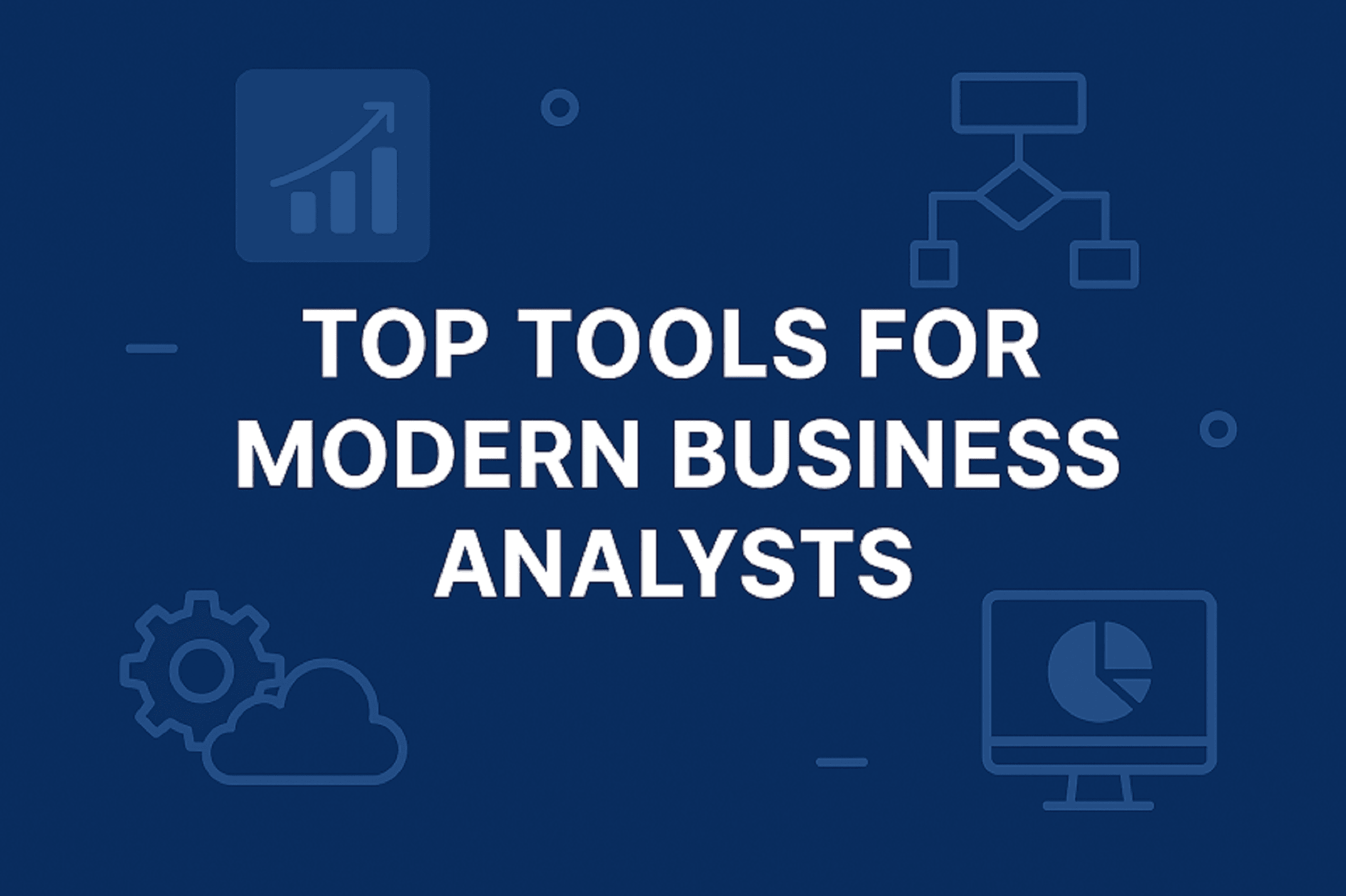
Great article! I’ll definitely come back for more posts like this.