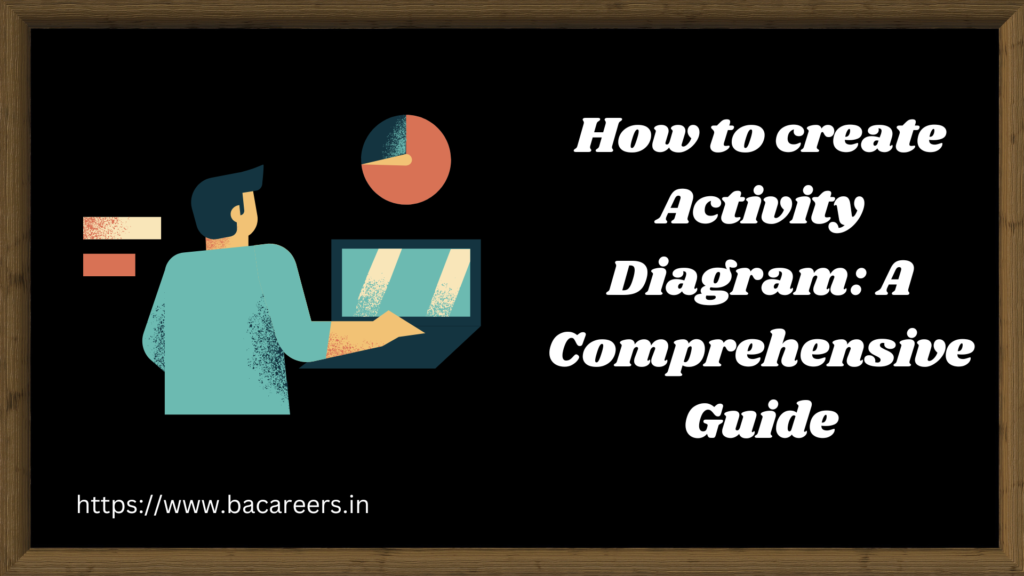
Understanding Activity Diagrams
Activity diagrams are part of the Unified Modeling Language (UML) and depict the flow of control or objects in a system. They are particularly useful for modeling business processes, software workflows, and system behaviors. Activity diagrams consist of nodes, which represent actions or states, and transitions, which depict the flow between these actions or states.
Activity Diagram Symbols
Before diving into creating activity diagrams, it’s crucial to understand the symbols used:
- Initial Node: Denoted by a solid circle, it represents the starting point of the activity diagram.
- Activity: Represented by a rectangle with rounded corners, it signifies an action or operation.
- Decision Node: Shown as a diamond shape, it denotes a decision point where different paths can be taken based on conditions.
- Merge Node: Similar to the decision node, it’s represented by a diamond shape but without any decision condition. It indicates the merging of different paths.
- Final Node: Displayed as a circle with a solid border, it marks the end point of the activity diagram.
- Flow: Represented by arrows, it shows the direction of control flow between nodes.
How to Create Activity Diagrams
Step 1: Identify the Process
Identify the process or workflow you want to model using the activity diagram. Break down the process into smaller tasks or actions.
Step 2: Define Nodes and Transitions
Using the symbols mentioned above, represent each task or action with an activity node. Connect these nodes with transitions to depict the flow of control between them.
Step 3: Add Decision Points
If there are decision points in the process where different actions are taken based on conditions, add decision nodes and connect them with appropriate transitions.
Step 4: Finalize the Diagram
Complete the diagram by adding initial and final nodes to represent the start and end points of the process respectively.
Activity Diagram Example with Scenario
Let’s consider a simple scenario of booking a flight ticket:
- Start: The process begins.
- Enter Details: User enters travel details.
- Check Availability: System checks seat availability.
- Available?: Decision point:
- Yes: Proceed to booking.
- No: Display alternate options.
- Book Ticket: Reserve the seat and confirm booking.
- End: Process ends.
Utilizing Activity Diagram Makers and Templates
Activity diagram makers provide user-friendly interfaces to create activity diagrams efficiently. These tools offer pre-defined symbols, drag-and-drop functionality, and customization options. Additionally, utilizing activity diagram templates can expedite the diagram creation process by providing ready-made structures for common scenarios.
Activity Diagram Questions and Answers
Q: Can activity diagrams only be used for software development?
A: No, activity diagrams can be used to model various processes beyond software development, including business workflows, manufacturing processes, and more.
Q: How do I decide between using an activity diagram or a flowchart?
A: Activity diagrams are more suitable for modeling complex processes with parallel and conditional flows, while flowcharts are generally used for simpler sequential processes.
Q: Are there any limitations to activity diagrams?
A: While activity diagrams are versatile, they may not be suitable for representing certain types of processes, such as real-time systems or highly concurrent systems.
In conclusion, mastering activity diagrams is an invaluable skill for software engineers and system designers. By understanding the symbols, utilizing diagram makers and templates, and practicing with examples, you can effectively model and communicate complex processes with clarity and precision. So, dive in, explore, and elevate your modeling skills with activity diagrams!
Important Articles :
- Navigating Activity Diagrams: A Comprehensive Guide
- A Guide to Create an Activity Diagram : Streamlining Processes for Success
- 10 Examples of Activity Diagram in Software Engineering
- FRD : Crafting a Comprehensive FRD : A Step-by-Step Guide
- The Power of the $ 100 dollars Requirement Elicitation Technique

Business Analyst , Functional Consultant, Provide Training on Business Analysis and SDLC Methodologies.

Just wish to say your article is as surprising The clearness in your post is just cool and i could assume youre an expert on this subject Fine with your permission allow me to grab your RSS feed to keep updated with forthcoming post Thanks a million and please keep up the enjoyable work
I am extremely inspired together with your writing skills and also with the layout to your blog. Is that this a paid topic or did you modify it your self? Either way keep up the excellent high quality writing, it is uncommon to look a nice blog like this one these days..