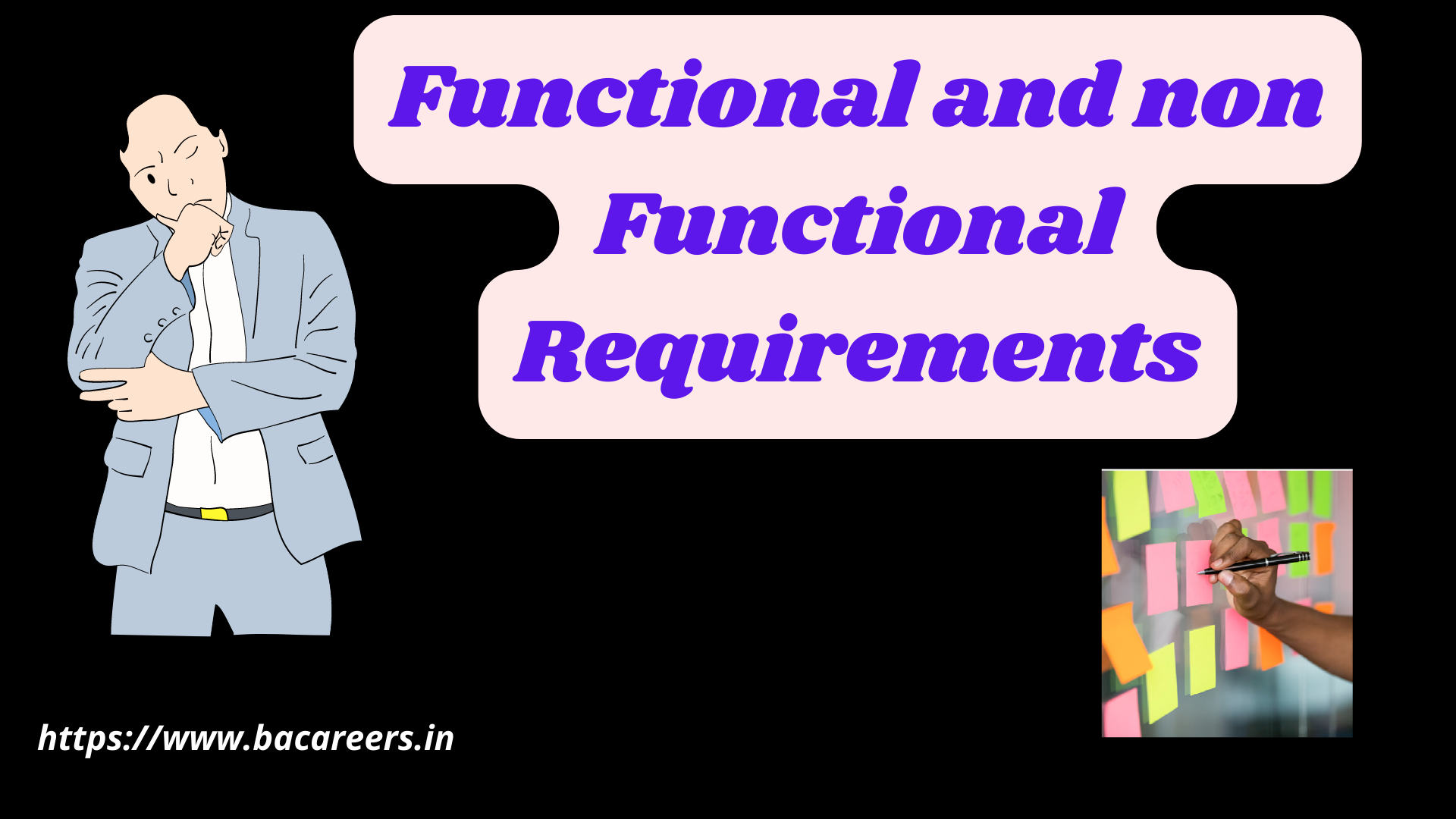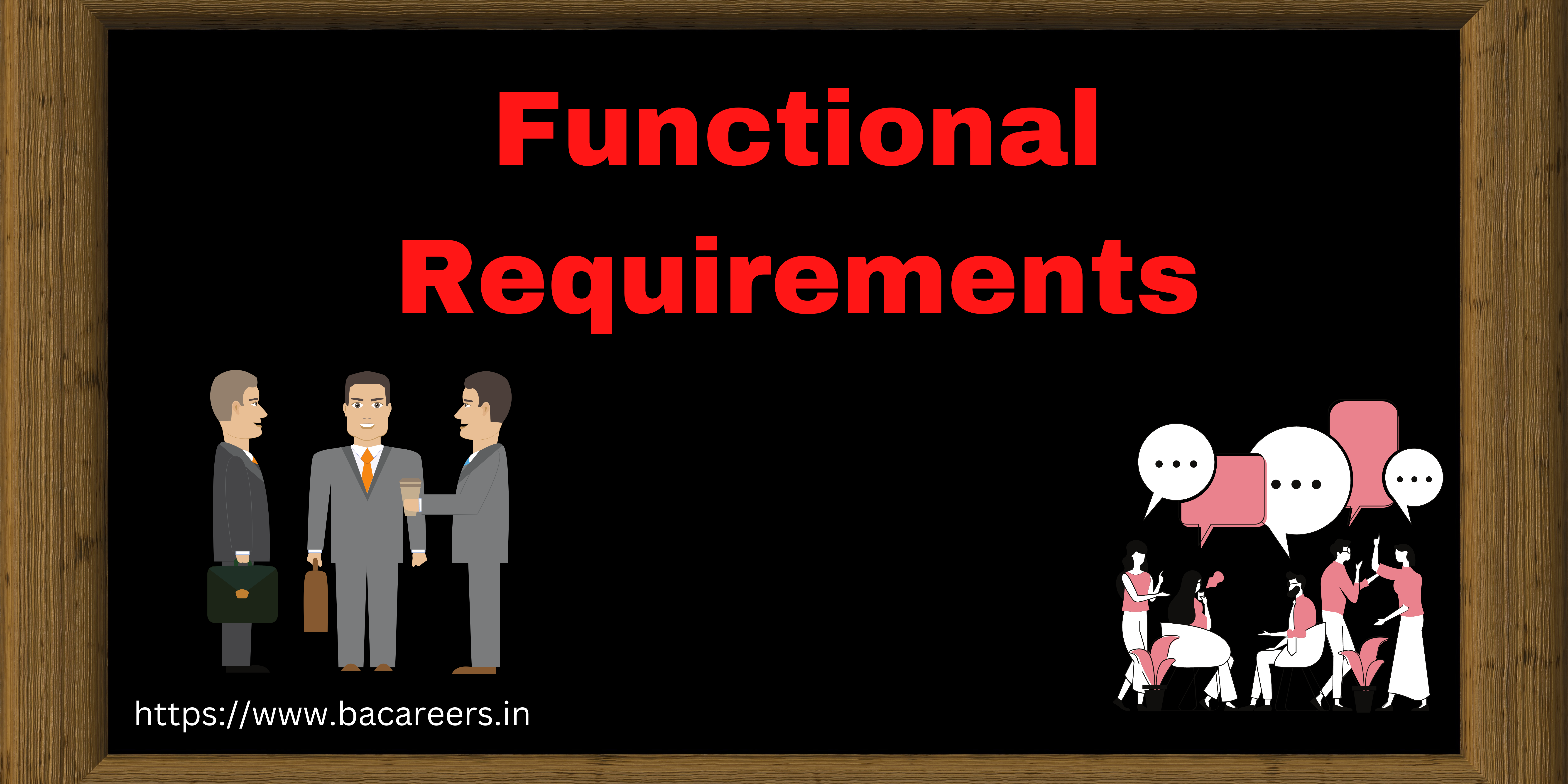What is user story in agile ?
User Story in Agile : A user story is a communication model for software development that helps teams identify, understand, and resolve customer problems. In essence, it’s a formal description of how a person uses or interacts with the software. It typically starts with one problem or question and ends with a proposed solution.
User stories help teams focus on the right things by breaking down tasks into tasks that users will actually do. This helps developers isolate which features are most important and prevents them from solving unrelated problems. It also makes sure developers know what needs to be implemented and what features need to be developed first.
Additionally, user stories help teams collaborate more effectively by ensuring everyone understands the end goal. When everyone is on the same page, it’s easier to fix bugs and add new features.
Since user stories are so helpful, it’s no wonder they’ve become popular in agile development methods like Scrum and XP. In fact, many people believe user stories are essential for developing quality software systems.
User stories have become a popular way for teams to create an efficient, customer-focused structure in Agile methodology. In this article, we explain what user stories are, why teams use them, and how they can be used to create better software and products.
What is a User Story and How Does it Fit into Agile?
A user story is a simple description of a feature that describes the value that it brings to an end user. When written correctly, user stories provide clarity and focus on what needs to be accomplished. In an Agile team structure, user stories are used to prioritize tasks, assign ownership, and break down projects into small, manageable tasks that can be completed quickly. User stories also provide visibility into progress by easily tracking the progress of a project based on the number of stories complete.
What is a User Story?
A User Story is a common practice used in agile development that helps teams communicate with each other and understand the end goal of their product. Essentially, a user story is a set of specific instructions or tasks that need to be completed by someone in order to use or test an application. The focus of these stories is on the end user, not on the development team. This approach helps teams collaborate more easily and makes it clear what needs to be completed in order to verify that the product functions as designed.
How Does It Fit into Agile?
The use of user stories within agile development has a few main benefits. First and foremost, it helps teams understand the end goal of their product. This allows them to move quickly and confidently towards this goal without having to unrealistic deadlines. Second, it keeps testing and validation focused on actual end users instead of on the development team. This way, any issues or bugs can be identified much sooner since they will impact actual users directly. Finally, using user stories helps develop cohesive teams who are able to work together towards a common goal.
Anatomy of a User Story.
A user story typically follows a certain format and is broken into three components: a description, acceptance criteria, and potential tasks. The description outlines a feature from the perspective of an end-user, the acceptance criteria describes what must be true in order for the story to be considered “done,” and the potential tasks list actionable items that need to completed in order to complete the user story. By following this structure, user stories are able to clearly define complex features required for any project.
Benefits of Using User Stories in Agile.
User stories are beneficial for Agile teams because they enable customer-focused planning and implementation by setting a clear standard of acceptance. They also help create an efficient team structure, improve communication within the team, and help break down complex features into manageable tasks. Additionally, breaking down features into smaller user stories makes it easier to assign points to each story which can then be used to measure progress or track project progress over time.
- User stories help teams better visualize and track the progress of their products.
- They provide a concise way to capture requirements from end users in an efficient and lower-cost manner.
- When used in conjunction with user feedback loops, user stories can help developers fine-tune their products to meet the needs of their target audiences.
How to Write an Effective User Story.
Effective user stories should include information about who the story is for, what they need, and why they need it. A good user story should also include criteria for measuring progress so you can accurately track how quickly a feature is being completed. Additionally, make sure to include a set of acceptance criteria which outlines when the story is considered as ‘done’ and no further work on it is required. Finally, ensure each user story includes clear definitions for all terms used so that everyone who reads the story understands what it means.
Steps for Writing Effective Acceptance Criteria for Your User Stories.
Writing acceptance criteria for your user stories is an important step as it provides clarity and sets proper expectations on what each feature should contain. Here are a few tips to help you write effective acceptance criteria for your user stories. First, ensure the criterion is measurable—which means there must be evidence that the criterion is met or not met. Second, make the description of each criterion clear and easy to understand by everyone involved in the project. Finally, include any prerequisites that must be completed before work can begin on a particular user story to ensure everything runs smoothly during development.
Below articles also can help you to provide overview on user stories.
- Invest User Story Examples
- What is Agile User Story Acceptance Criteria ?
- User Story Examples and User Stories

Business Analyst , Functional Consultant, Provide Training on Business Analysis and SDLC Methodologies.