The Scrum Board Example and what is Scrum Board
Let us observe scrum board and scrum board example in detail below.
Topics Covered in this Article:
- What is Scrum Board?
- What are the advantages of Scrum Board?
- Who will use the Scrum Board?
- How Scrum Board will work?
- What are the columns in a Scrum Board?
- What are the columns in a Scrum Board?
- What is Scrum Board?
Scrum Board is a visual tool, if you are using JIRA tool to track the requirements, then you can see the Scrum Board and Kanban Board, we can customize the boards as per project needs.
What are the advantages of Scrum Board?
- It provides clear picture to the team, by seeing the Scrum Board Scrum team can understand on what user stories or requirements team is working and what is the status of those user stories or requirements. For Example it is under process or completed or yet to start or prioritize.
- It helps with team collaboration and interaction because the team members are able to view and discuss how the project is going on. Team can discuss and work on those user stories particularly if any issue or challenge in delivering that requirement.
- It helps with resource planning management because the team members can see what they are working on and know how much more work they can take on in a particular sprint.
Sample BA Document TemplatesSend download link to: |
Who will use the Scrum Board?
Scrum team uses this scrum board; it helps the team to understand the status of requirements. For example how many requirements/ user stories in backlog and how many completed out of those and how many user stories or requirements pending.
It helps to manage the project in effective manner.
How Scrum Board will work?
A Scrum board can be as simple as a whiteboard with colored sticky notes or if you are using JIRA then we can see in JIRA also.
The board is split into columns which show the various stages that the user stories are currently in. The user stories are prioritized and chosen based on team events such as sprint planning, sprint retrospective, and the daily Scrum stand up meetings.
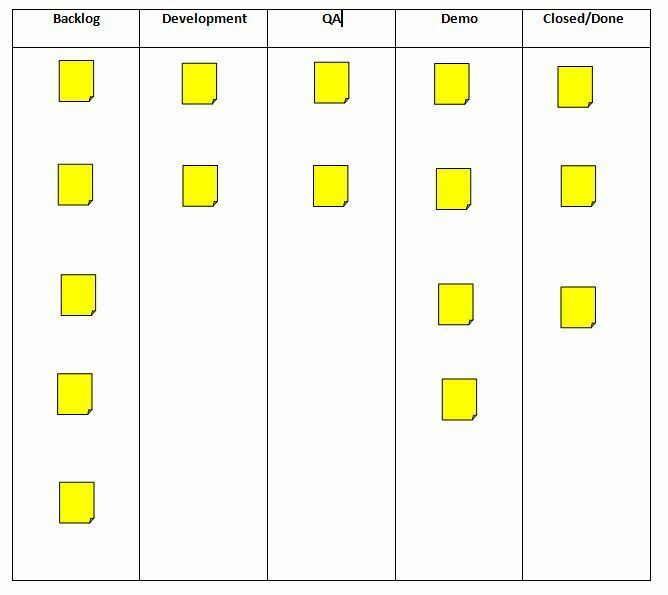
What are the columns in a Scrum Board?
The columns that are commonly used in a scrum board include the following:
- Backlog: Whenever user story is created, same should be added to the backlog. Here we added requirement or user story to the backlog but not yet prioritized. Once user story is reviewed and prioritized then same will be assigned to the development team members to develop and deliver the user story. User stories will be reviewed and prioritized during product backlog refinement meeting.
- Development: Once the user stories prioritized and assigned, then this user stories will move to next stage i.e. Development Stage or Active Stage to work on those user stories. Once the team member is done with the work, it is moved to next column which is Quality assurance column or we can say testing column.
- Quality Assurance (QA): Once the team member is completed work on the user story, they move it to the QA column to be tested. The QA tester tests the work and based on the test results i.e. passed or failed, the user story is either moved to the next column which is the demo column or moved back to the development column for rework.
- Demo: If the user stories or requirements pass the QA tests, then move to the Demo column. Team gives demo to stake holders on what they developed and how it works. The user stories in the Demo column are presented in the Demo session meetings.
- Closed: Once the user stories have been completed above all stages, then it will move to closed column because the work has been completed.
Sample BA Document TemplatesSend download link to: |
FAQ‘s
What is a scrum board?
A Scrum Board is a tool used to help organize a Scrum project and add visibility to project progress. Initially, a Scrum Board was often a physical board, such as a whiteboard with sticky notes or cue cards attached.
How do you use a scrum board?
How To Use A Scrum Task Board?
Step 1: Identify user stories. During the sprint planning phase, your team should select each product backlog item that they would like to work on in the sprint. …
Step 2: Assign tasks. …
Step 3: Work on project tasks. …
Step 4: Finish all tasks. …
Step 5: Review sprints.
How is scrum used in everyday life?
It takes only 5 steps to implement Scrum in your life: manage the Product Backlog, plan Sprints, keep it visual and transparent, time-box work and monitor progress, get a coach. Don’t take my word. Try it and see if it works for you.
Is Jira a Scrum or Kanban?
Since Jira version 7. x, Jira Agile has become Jira Software, which is a tool developed by Atlassian and designed to support Agile methodologies – both Scrum and Kanban – within Jira. It enables project teams who are already using Jira to adapt to Agile practices, the easy way.
What is the difference between Kanban and Scrum?
Scrum is an agile process that allows us to focus on delivering the business value in the shortest time. Kanban is a visual system for managing software development work. … Scrum prescribes time-boxed iterations. Kanban focuses on planning a different duration for individual iteration.
How do I create a scrum board in Jira?
Step 1: Create a board
Click Search ( ) > View all boards.
Click Create board.
Select a board type (either agility, Scrum, or Kanban).
Select how you want your board created – You can either create a new project for your new board, or add your board to one or more existing projects.
What is a scrum board in Jira?
The Jira Scrum Board is the tool that unites teams around a single goal and promotes iterative, incremental delivery.

Business Analyst , Functional Consultant, Provide Training on Business Analysis and SDLC Methodologies.
