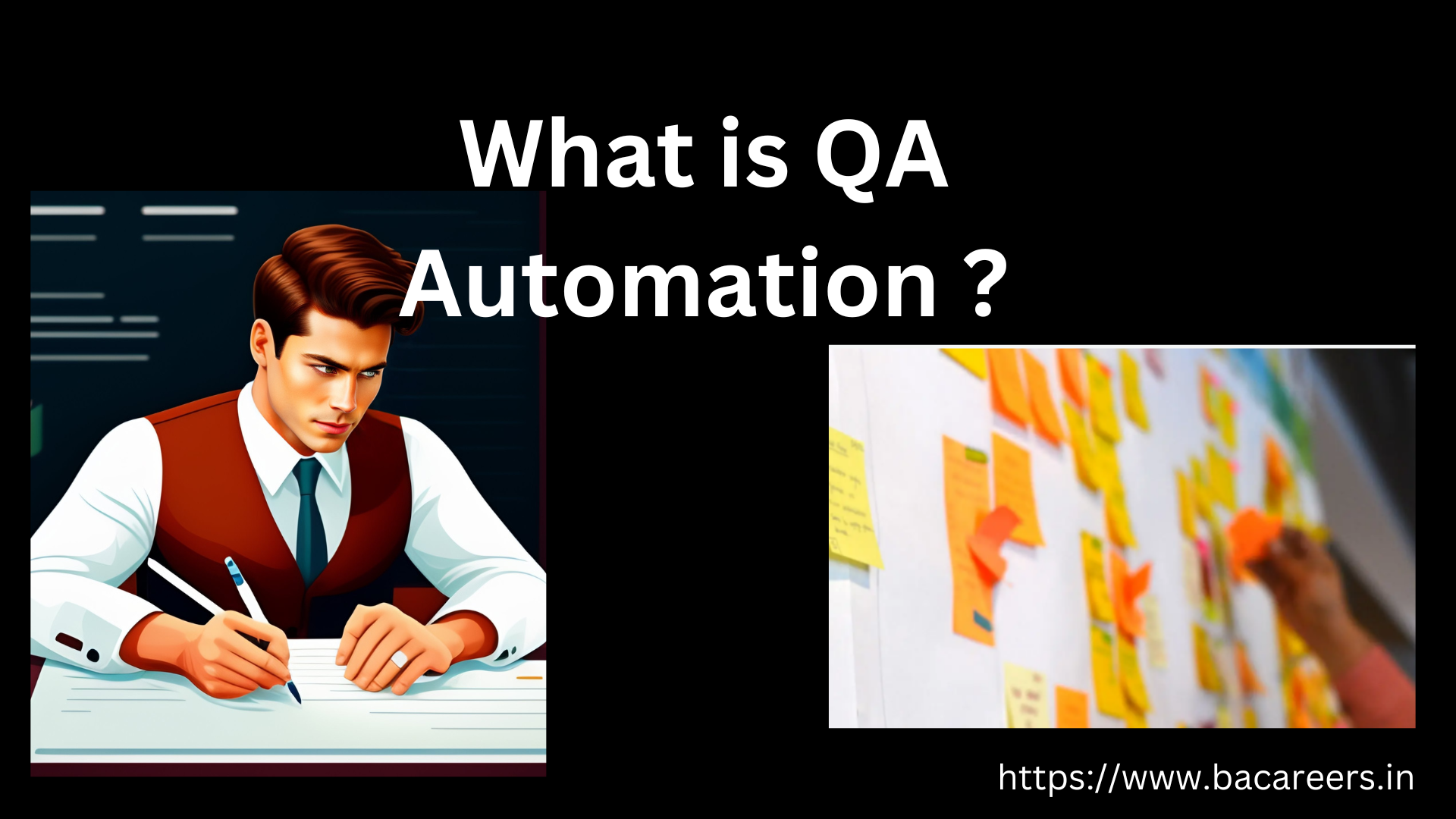What is Regression Testing in Software Testing
Regression testing is a type of software testing that aims to verify that recent changes or new code in a software application have not adversely affected the existing functionality. It ensures that the new code additions or modifications do not introduce new defects or issues in the software. The primary goal of regression testing is to catch and prevent software regressions, which are unintended side effects or bugs introduced as a result of code changes.
Continue reading “What is Regression Testing in Software Testing”

Business Analyst , Functional Consultant, Provide Training on Business Analysis and SDLC Methodologies.