Introduction: The BA’s Guide to UX Design
The BA’s Guide to UX Design : Are you a Business Analyst struggling to truly understand user needs and build products people actually love?
What if there was a way to bridge the gap between business requirements and user experience, ensuring that every project delivers genuine value to both the organization and its users?
Welcome to The BA’s Guide to UX Design — a practical approach that empowers Business Analysts to go beyond documentation and play an active role in designing user-friendly, intuitive, and impactful products.
In today’s evolving digital ecosystem, UX (User Experience) design isn’t just for designers anymore. Business Analysts (BAs) are increasingly expected to understand and apply UX principles to help teams make informed decisions, craft seamless experiences, and achieve measurable business outcomes.
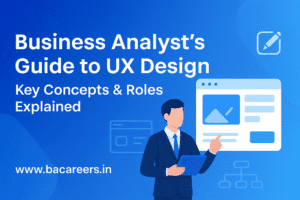
Bridging the Gap: Why BAs Need UX
1. The Evolving Digital Landscape
Modern businesses operate in a user-first world. Products that fail to meet user expectations risk being abandoned — no matter how feature-rich they are.
As a BA, your role goes far beyond gathering requirements. You’re now part strategist, part problem solver, and part customer advocate.
Integrating UX design principles allows you to align business goals with user needs, ensuring that what gets built truly resonates with its audience.
Example:
In an e-commerce project, a BA who understands UX might identify that users abandon carts due to complex checkout steps. By collaborating with designers, they simplify the process — increasing conversion rates and improving customer satisfaction.
2. Expanding Beyond Traditional Roles
Historically, BAs documented what stakeholders wanted. Today, successful BAs uncover why users behave a certain way.
Through UX practices, you can translate user behavior insights into actionable requirements that reduce rework, shorten development time, and enhance ROI.
3. Impact on Project Success Metrics
UX-driven projects often see measurable improvements:
-
Higher user adoption rates
-
Lower support costs
-
Improved stakeholder satisfaction
-
Faster time-to-market
Incorporating UX into business analysis helps bridge the “expectation gap” — turning requirements into experiences users genuinely enjoy.
The BA’s UX Toolkit: Essential Principles
As a Business Analyst, you don’t need to be a designer — but you should understand how UX methods complement your analysis work.
1. User Research Simplified
Conducting user and stakeholder interviews helps uncover hidden needs and frustrations.
Techniques like user surveys, persona creation, and journey mapping allow BAs to visualize how users interact with a system.
Real-Time Scenario:
A BA working on a healthcare app conducted interviews with nurses and patients. Insights revealed confusion about medication reminders.
By relaying this to the design team, the BA ensured the feature was redesigned — improving usability and reducing medication errors.
2. Information Architecture & User Flows
As a BA, you’re already skilled in structuring business processes. UX adds another layer — organizing information for intuitive navigation.
By creating user flows, you can show how a user moves from one task to another, highlighting friction points before development even begins.
Example:
When redesigning an internal HR portal, a BA mapped user flows and discovered redundant steps in employee leave applications. Simplifying these boosted productivity by 20%.
3. Prototyping & Testing
BAs can collaborate with UX designers to build low-fidelity prototypes and validate assumptions early.
Tools like Figma, Balsamiq, or Sketch enable quick visual feedback loops, saving both time and cost.
Tip: Early prototyping is one of the best ways for BAs to confirm whether requirements actually solve user pain points.
Real-World Impact: Case Studies
1. Transforming a Complex System
A BA in a logistics company worked with UX teams to redesign a warehouse management dashboard. By simplifying data visualization and improving navigation, processing errors dropped by 30%.
2. Reducing Customer Support Calls
In a telecom project, users frequently called support due to billing confusion. The BA analyzed user feedback, worked with UX designers to improve layout and clarity — and saw support calls drop by 25%.
3. Driving Adoption Through Design
For a new CRM rollout, the BA led usability testing sessions, incorporating feedback directly into requirements.
The result? 80% of sales reps adopted the system within a month, compared to just 40% in previous implementations.
Beyond the Basics: Advanced UX for BAs
1. Leveraging AI/ML for Personalization
Business Analysts can use data insights and AI models to recommend personalized experiences.
Example: suggesting relevant financial products based on user spending patterns.
2. Ethical UX: Privacy & Accessibility
As a BA, it’s your responsibility to ensure designs respect user privacy and accessibility standards.
Following WCAG guidelines and ethical data practices fosters trust and compliance.
3. Measuring UX Success
BAs can track metrics like:
-
Task completion rate
-
Error rate
-
User satisfaction score (CSAT/NPS)
-
Retention and adoption rates
These KPIs help communicate UX impact to stakeholders in business-friendly language.
Your Career Advantage: Becoming a UX-Savvy BA
1. Upskilling Pathways
Consider certifications and learning resources like:
-
IIBA’s Certificate in Product Ownership Analysis (CPOA)
-
UX Design Institute’s Professional Diploma in UX Design
-
Coursera’s “User Experience Research & Design” specialization
These courses strengthen both your analytical and design thinking skills.
2. Networking with UX Professionals
Attend UX meetups, IIBA events, or LinkedIn communities to share insights and collaborate with designers.
The synergy between UX and BA roles often leads to innovative solutions and career growth.
3. Future-Proofing Your Career
The next generation of BAs will be experience architects — professionals who balance business objectives with human needs.
By mastering UX principles, you position yourself as a strategic partner in product development, not just a requirement gatherer.
Conclusion: Shaping Experiences, Not Just Requirements
The line between Business Analysis and UX Design is blurring — and that’s a good thing.
A UX-savvy BA brings clarity to chaos, empathy to requirements, and strategy to design.
By integrating UX into your workflow, you not only build better products but also become the bridge between business success and user satisfaction.
🔗 Internal Links (for your website):
🌐 External References:

Business Analyst , Functional Consultant, Provide Training on Business Analysis and SDLC Methodologies.
